Assigning repository elements to a Business Model
The Assignment tab in the Business Models view lists the elements from the Repository tree view which have been assigned to a shape in the Business Model.
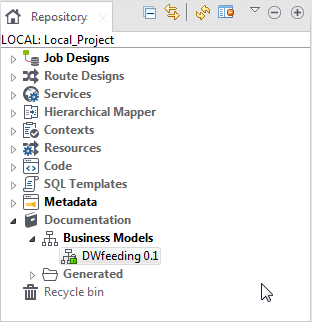
You can define or describe a particular object in your Business Model by simply associating it with various types of information, for example by adding metadata items.
You can set the nature of the metadata to be assigned or processed, thus facilitating the Job design phase.
To assign a metadata item, simply drop it from the Repository tree view to the relevant shape in the design workspace.
The Assignment table, located underneath the design workspace, gets automatically updated accordingly with the assigned information of the selected object.
The types of items that you can assign are:
|
Element |
Details |
|---|---|
|
Job designs |
If any Job Designs developed for other projects in the same repository are available, you can reuse them as metadata in the active Business Model. |
|
Metadata |
You can assign any descriptive data stored in the repository to any of the objects used in the model. It can be connection information to a database for example. |
|
Business Models |
You can use in the active model all other Business Models stored in the repository of the same project. |
|
Documentation |
You can assign any type of documentation in any format. It can be a technical documentation, some guidelines in text format or a simple description of your databases. |
|
Routines (Code) |
If you have developed some routines in a previous project, to automate tasks for example, you can assign them to your Business Model. Routines are stored in the Code folder of the Repository tree view. |
For more information about the Repository elements, see What is a Job design?.
Did this page help you?
If you find any issues with this page or its content – a typo, a missing step, or a technical error – let us know how we can improve!
