Building a Job as an OSGI Bundle For ESB
About this task
In the Build Job dialog box, you can change the build type in order to build the Job selection as an OSGI Bundle in order to deploy your Job in Talend ESB Container.
Information noteNote: You can build a Job as an OSGI Bundle for ESB only
if the Job contains at least one ESB component.
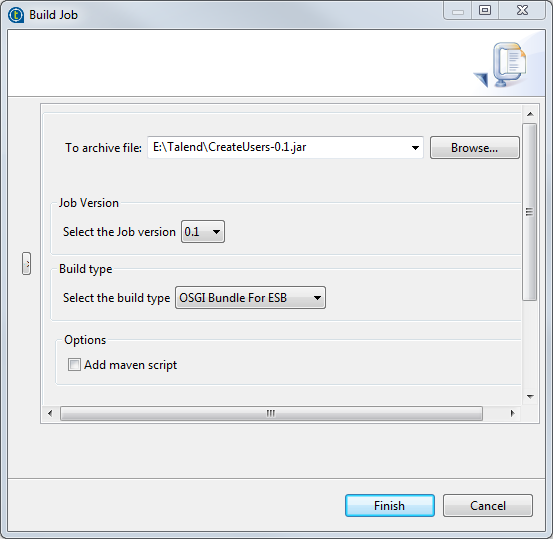
Procedure
Did this page help you?
If you find any issues with this page or its content – a typo, a missing step, or a technical error – let us know how we can improve!
