Activating/Deactivating a component or a subJob or a Route
You can activate or deactivate a subJob or a Route directly connected to the selected component. You can also activate or deactivate a single component as well as all the subJobs or the whole Route Flow linked to a Start component. The Start component is the trigger of the Job. It has a green background.
When a component or a subJob or a Route is deactivated, you are not able to create or modify links from or to it. Moreover, at runtime, no code is generated for the deactivated component or subJob or Route.
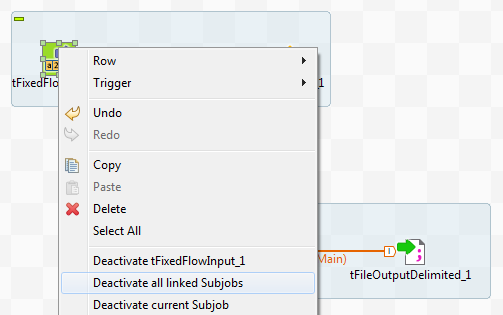
Did this page help you?
If you find any issues with this page or its content – a typo, a missing step, or a technical error – let us know how we can improve!
