Deploying your Jobs on a SpagoBI server
About this task
Follow the steps below to deploy your Job(s) onto a SpagoBI server.
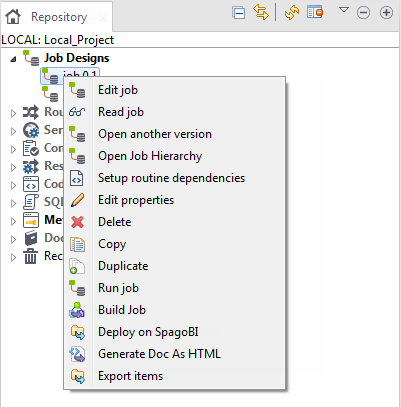
Procedure
- In the Repository tree view, expand Job Designs and right-click the Job to deploy.
- In the drop-down list, select Deploy on SpagoBI to open the Deploy on SpagoBI dialog box.
- Select the relevant SpagoBI server on the drop-down list.
- The Label, Name and Description fields come from the Job main properties.
- Select the relevant context in the list.
- Click Finish once you have completed the setting operation.
Results
The Jobs are now deployed onto the relevant SpagoBI server. Open your SpagoBI administrator to execute your Jobs.
Did this page help you?
If you find any issues with this page or its content – a typo, a missing step, or a technical error – let us know how we can improve!
