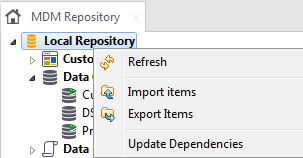Updating item dependencies manually in the MDM Repository
About this task
You can update the dependencies of items manually to keep them synchronized.
Procedure
Results
A prompt message pops up, showing that the dependencies are updated successfully.
Did this page help you?
If you find any issues with this page or its content – a typo, a missing step, or a technical error – let us know how we can improve!