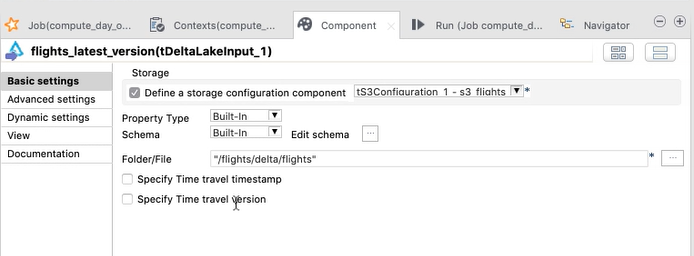Reading delta data from the filesystem
Configure tDeltaLakeInput to read the different snapshots of the data about US flights so that your Job can then easily calculate the evolution of the flights.
Each snapshot got a version when they were written in the Delta Lake dataset to be used.
Procedure
Did this page help you?
If you find any issues with this page or its content – a typo, a missing step, or a technical error – let us know how we can improve!