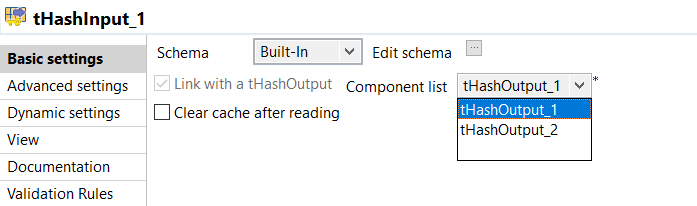Storing the result of the input flow in a temporary location
In this Job, the results of the input flow are stored in a temporary location (either in a file or in memory (cache)) to reduce the processing time when processing large sets of data or if your input flow is complex.
This Job will use the following components:
- A tFileInputDelimited, a tReplicate, and two tMap components to create two input flows.
- Two tHashOutput and tHashinput components to store and use the results from a temporary location.
- A third tMap component and a tLogRow to print the results in the console.
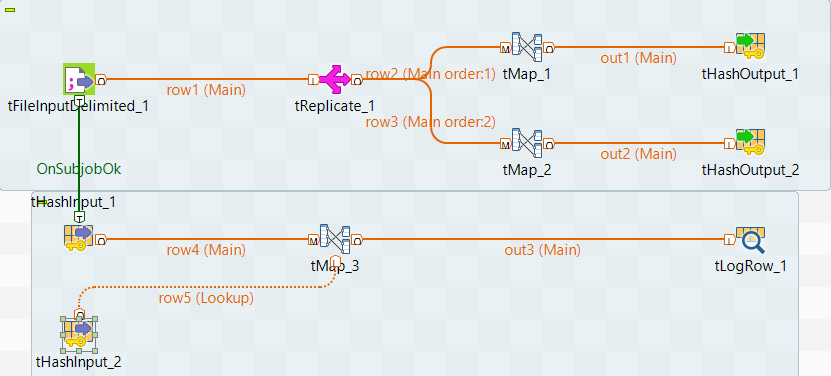
Procedure
Did this page help you?
If you find any issues with this page or its content – a typo, a missing step, or a technical error – let us know how we can improve!