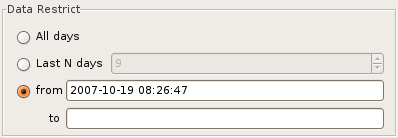Customizing History and Detailed history views
About this task
The History and Detailed History views display all execution entries that are contained in the files or database tables that you set as datasources.
To display only the execution entries that match some date or time period criteria, do the following:
Procedure
Results
The three options are described in the following table:
|
Option |
Description |
|---|---|
|
All days |
Default selection. All the recorded entries are displayed with no filtering. |
|
Last N days |
Only the entries of the last days will show. Select the number of days to be taken into account. |
|
from ... to... |
Only the entries between the dates defined here will show. Select the relevant boundary dates and times respectively in the from and to fields. |
Did this page help you?
If you find any issues with this page or its content – a typo, a missing step, or a technical error – let us know how we can improve!