Managing provisions
Provisions can be managed throughout all your containers via profiles and placeholders. The profiles will help you centralize and distribute features and resources, whereas placeholders will help you variabilize settings.
To manage provisions, you need to:
- Creating a profile
- Adding a feature to the profile
- Adding a resource to the profile
- Creating a placeholder
- Releasing a placeholder
- Releasing a profile
- Applying a profile on provisions
The below figure illustrates an example of the Provisioning page.
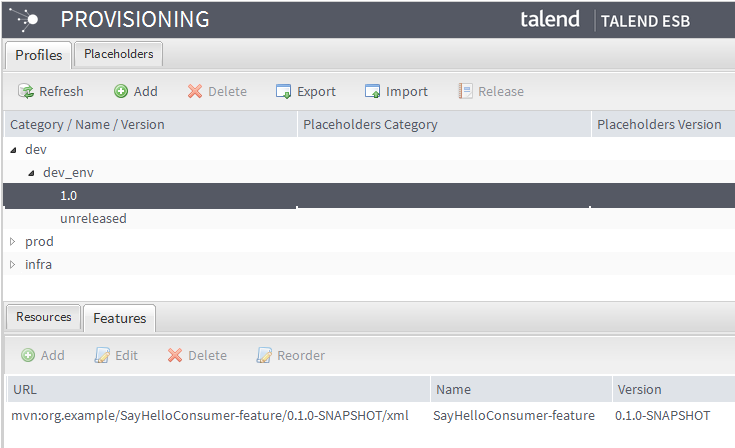
The profiles are listed in the Profiles tab, providing information regarding the profiles, including:
|
Label |
Description |
|---|---|
|
Category/Name/Version |
The name of the profile created in the Talend Runtime Container. |
|
Placeholders Category |
The category of the placeholder. |
|
Placeholders version |
The version of the placeholder. |
Extra columns are hidden by default but can be added in the table. For more information, see Customizing the display of the service list.
The extra column provides the following information:
|
Label |
Description |
|---|---|
|
ID |
Unique identifier of the profile, given by the Administration Center automatically. |
You can export the profiles listed in this tab to XML files, or import profiles that you already created with previous release of the Administration Center. For more information, see Exporting and importing profiles and placeholders.
Did this page help you?
If you find any issues with this page or its content – a typo, a missing step, or a technical error – let us know how we can improve!
