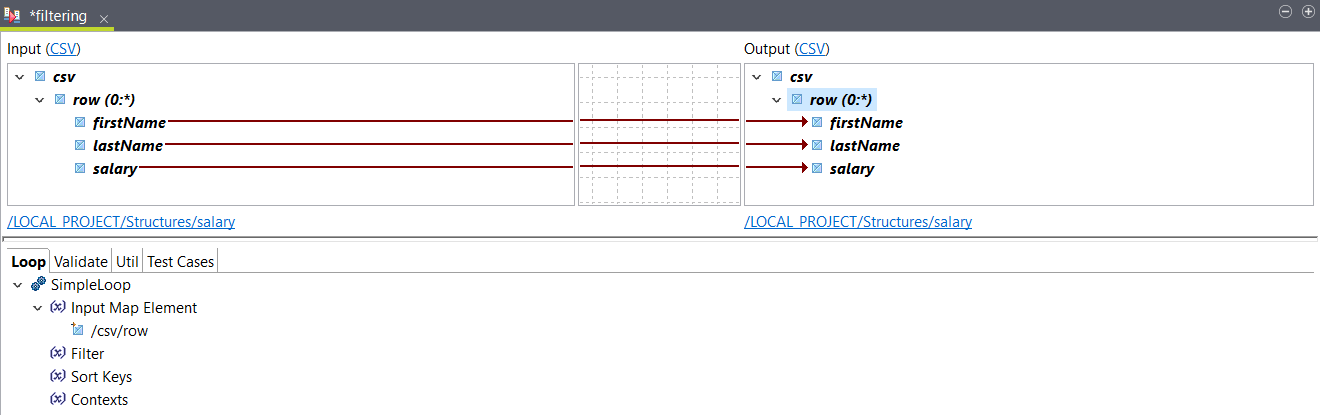Filtering loop elements on their value
Use a SimpleLoop function with a Greater function to filter elements in a loop based on their value.
Before you begin
About this task
firstName,lastName,salary
Steve,Rogers,185
Tony,Stark,200
Natasha,Romanoff,175
Bruce,Banner,150
Clint,Barton,135Procedure
Results
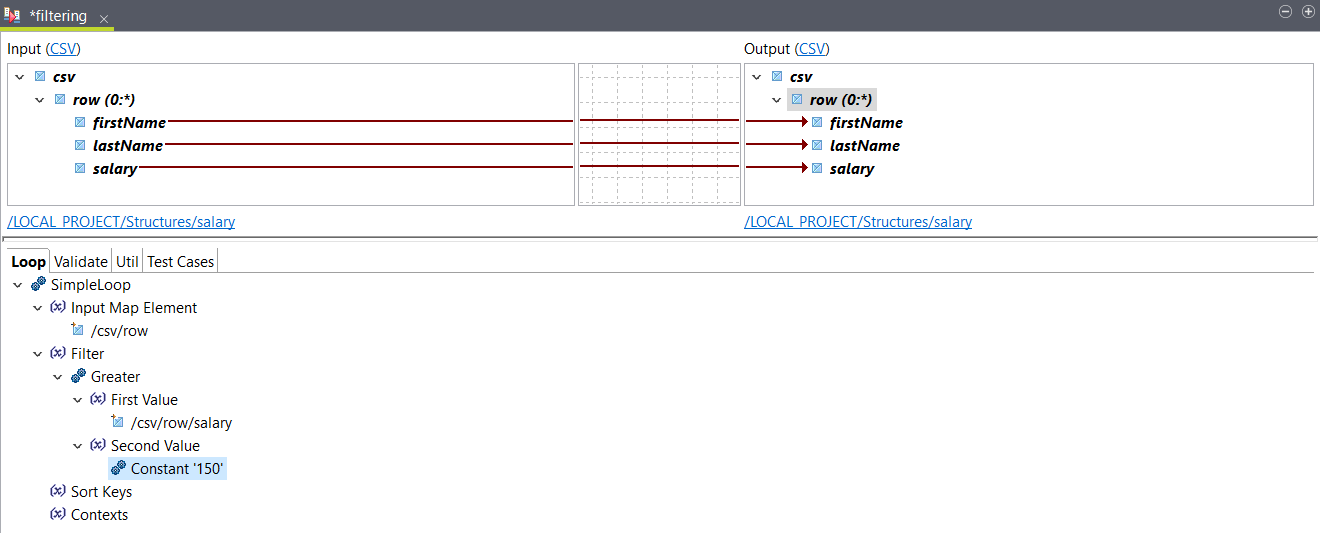
You can use the Test Run feature to see
the result. In this example, the following output is returned:
firstName,lastName,salary
Steve,Rogers,185
Tony,Stark,200
Natasha,Romanoff,175Did this page help you?
If you find any issues with this page or its content – a typo, a missing step, or a technical error – let us know how we can improve!