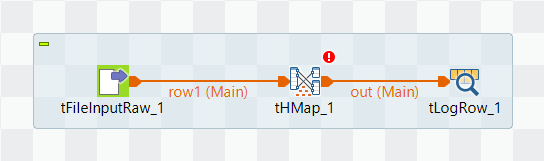Using a DSQL map in a Data Integration Job
Create a Job that uses an existing DSQL map.
Before you begin
- You have created a DSQL map. This example uses the map created in Creating a DSQL map.
- You have a JSON file to use as input. You can create one using the sample input provided in Getting started with DSQL maps.
Procedure
Results
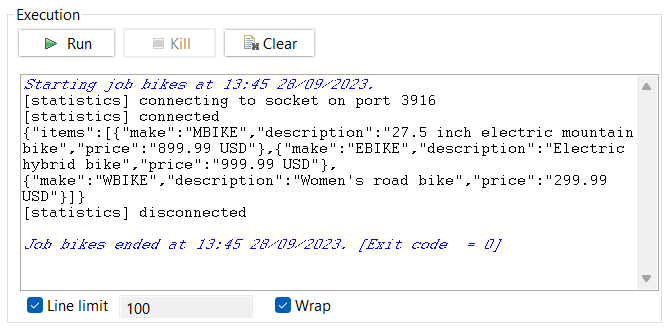
Did this page help you?
If you find any issues with this page or its content – a typo, a missing step, or a technical error – let us know how we can improve!