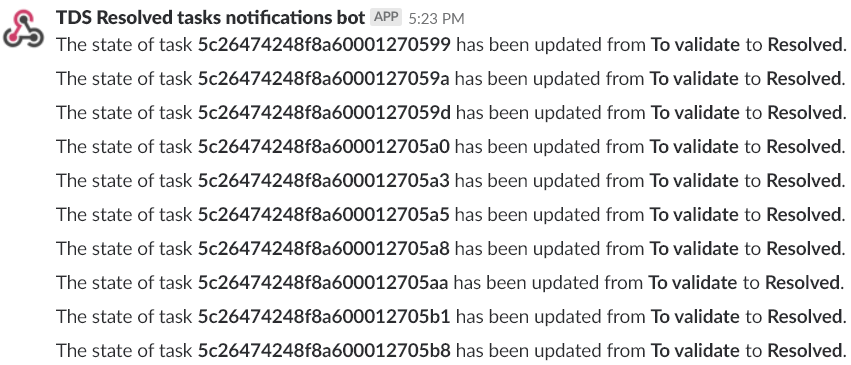To post messages about the change in task status from Kafka into Slack, you need
to configure an incoming Webhook URL at Slack.
For more information about configuring Webhook URL at Slack, see https://api.slack.com/incoming-webhooks.
Procedure
-
Go to
https://<slack_room_name>.slack.com/apps/build/custom-integration.
-
Select Incoming WebHooks.
-
From the Post to channel field, select a channel where to
post messages from Kafka events, or create a new channel.
-
Click Add incoming WebHooks integration to generate a
Webhook URL.
-
Add the generated URL to the Java class.
-
Define the message body in the java class, for example:
messageBody = "The state of task *" + dataEvent.getResourceId() + "* has been updated from *"
+ fieldModification.getPreviousValue() + "* to *" + fieldModification.getNewValue() + "*.";
-
Save your changes.
Results
Whenever a task changes status to
Resolved in
Talend Data Stewardship, a message will be posted to the
specified channel in Slack as below: