Building a Job to populate tasks into the same campaign on different Talend Data Stewardship instances
Create a Job that connects to a Talend Data Stewardship instance and writes data records in the form of tasks into a campaign on the Talend Data Stewardship instance.
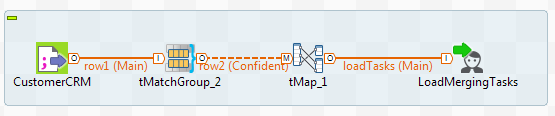
Before you begin
-
A campaign Demo CRM data deduplication with the same data model Demo beta candidates into which data records will be loaded has been defined on two Talend Data Stewardship instances.
Information noteWarning: The IDs of two campaigns on two Talend Data Stewardship instances must be the same. To retain campaign IDs on two Talend Data Stewardship instances, create the data model and the campaign on one Talend Data Stewardship instance, export them and then reimport them into the other Talend Data Stewardship instance.. - The tasks you want to write have the same data model as defined in the campaign.
- Two users for accessing two Talend Data Stewardship instances have been assigned the Campaign Owner role which grants them access to the campaigns.
Retrieve the sample Job for this scenario, the exported JSON files for the campaign Demo CRM data deduplication and the data model Demo beta candidates, and the sample tasks to be imported, from the Downloads tab in the left panel of this page.
Procedure
- Create the Job and the matching rules as outlined in Writing tasks in a Merging campaign.
- Use the Talend Data Stewardship connection parameters URL, Username, and Password, displayed in the basic settings of tDataStewardshipTaskOutput, to create context variables.
Did this page help you?
If you find any issues with this page or its content – a typo, a missing step, or a technical error – let us know how we can improve!
