Installing and updating Talend Studio
Talend recommends to use the DMG image.
When installing Talend Studio, either using the installer or manually, a minimal version with some basic Data Integration features is installed. After Talend Studio installation, to use those features that are not shipped with Talend Studio by default, you need to install them through the Feature Manager. For more information, see Managing features in Talend Studio .
Talend provides monthly updates that contain new features and bug fixes for Talend Studio. After installing Talend Studio, you can configure how to update it. For more information, see Updating Talend Studio.
Talend Studio downloads feature packages and monthly updates from update repositories. You need to configure the connection to these update repositories in Talend Studio. Talend provides two official update repositories, https://update.talend.com/Studio/8/base and https://update.talend.com/Studio/8/updates, for feature packages and monthly updates respectively. You can also set up your own update repositories by creating proxy repositories that link to the official Talend repositories or by hosting the official Talend repositories. For more information, see Configuring update repositories and Setting up update repositories for Talend Studio and Continuous Integration.
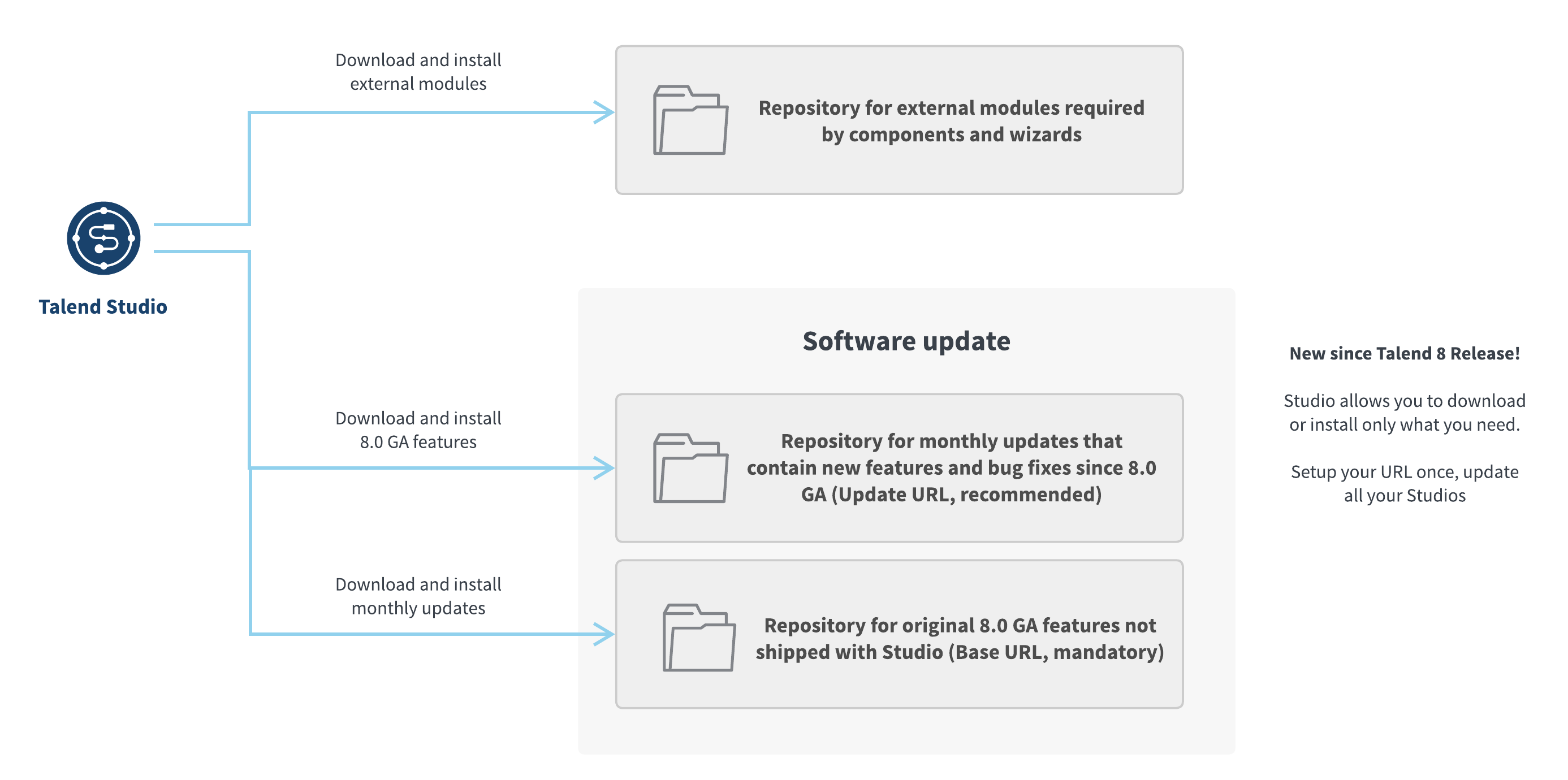
Did this page help you?
If you find any issues with this page or its content – a typo, a missing step, or a technical error – let us know how we can improve!
