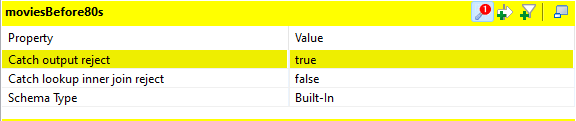Configuring a tMap component filter to catch rejects, and exporting to XML
You must have configured a tMap component filter by years (see Configuring a tMap component filter by years).
Procedure
Results
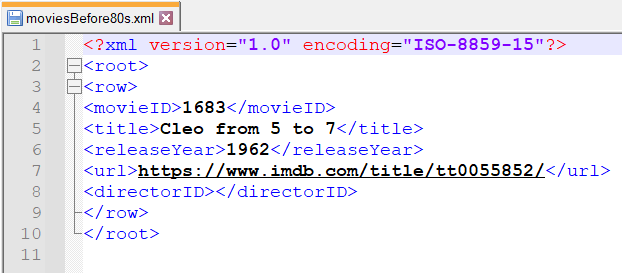
Did this page help you?
If you find any issues with this page or its content – a typo, a missing step, or a technical error – let us know how we can improve!