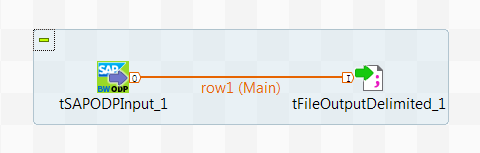Creating a Job for retrieving data from SAP through ODP
Before you begin
The operational delta queue 0FI_GL_14, the subscriber GCLAUSS, and the subscriber process GCLAUSSN_FIGL14 to be used have been configured in SAP. You can start transaction ODQMON in SAP GUI to monitor them. For more information, see Introduction to Operational Delta Queues.
Procedure
Did this page help you?
If you find any issues with this page or its content – a typo, a missing step, or a technical error – let us know how we can improve!