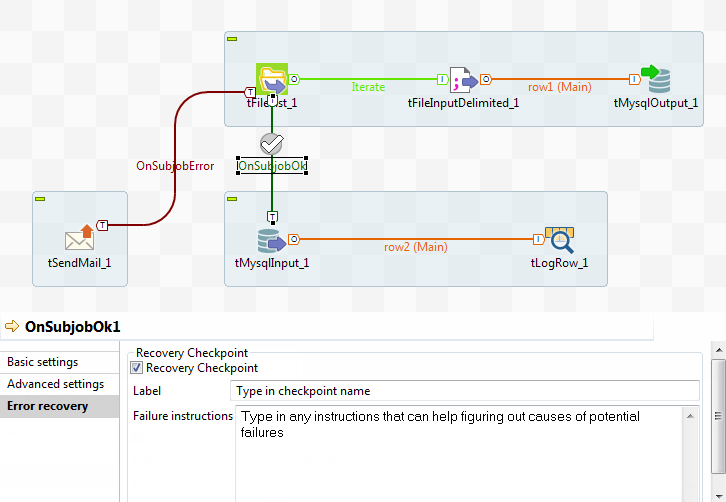Setting checkpoints on trigger connections
About this task
You can set "checkpoints" on one or more trigger connections of the types OnSubjobOK and OnSubjobError you use to connect components together in your Job design. Doing that will allow, in case of failure during execution, to recover the execution of your Job from the last checkpoint previous to the error.
Therefore, checkpoints within Job design can be defined as reference points that can precede or follow a failure point during Job execution.
To define a checkpoint on a trigger connection in a Job, do the following:
Procedure
Results
Later, and in case of failure during the execution of the designed Job, you can recover this Job execution from the latest checkpoint previous to the failure through the Error Recovery Management page in Talend Administration Center.
For more information, see Recovering the execution of a Job.
Did this page help you?
If you find any issues with this page or its content – a typo, a missing step, or a technical error – let us know how we can improve!