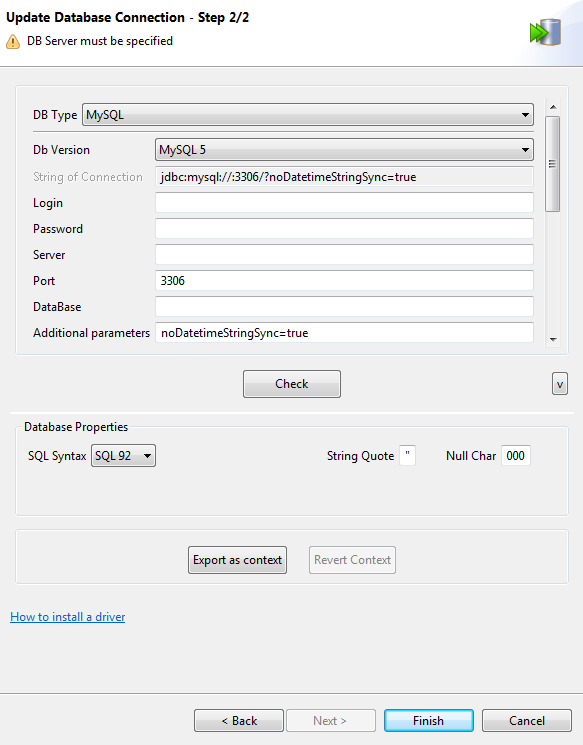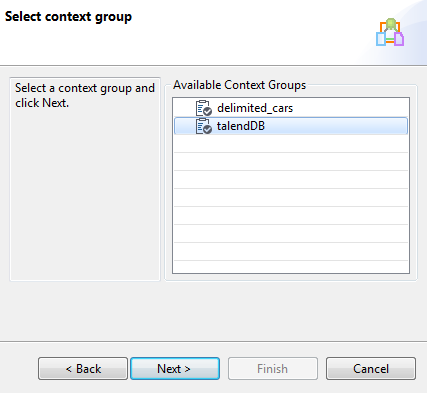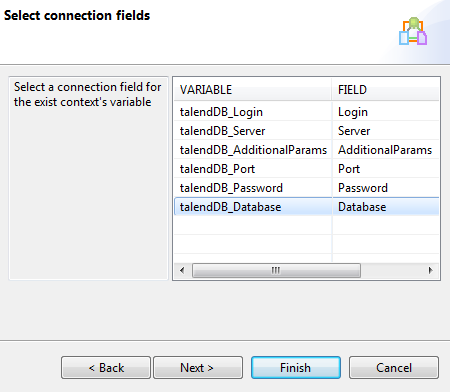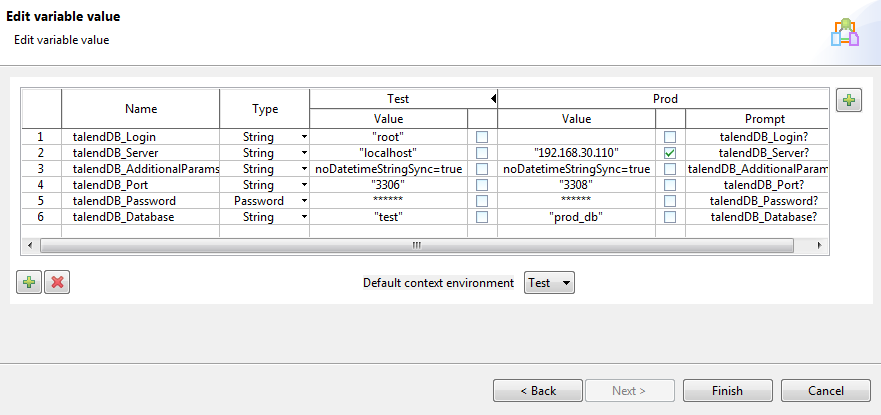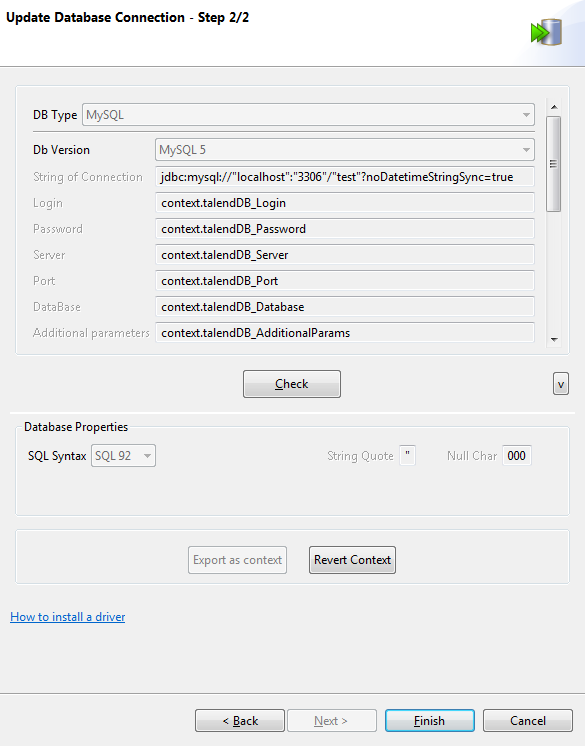Using variables of an existing context group to set up a connection
About this task
To use variables of an existing context group centrally stored in the Repository to set up a connection, follow the steps below:
Procedure
Did this page help you?
If you find any issues with this page or its content – a typo, a missing step, or a technical error – let us know how we can improve!