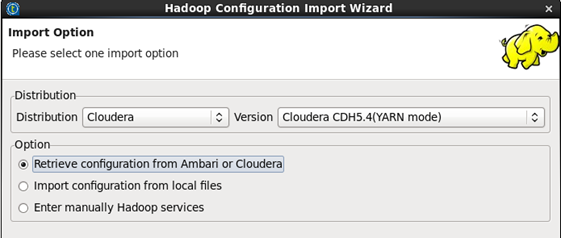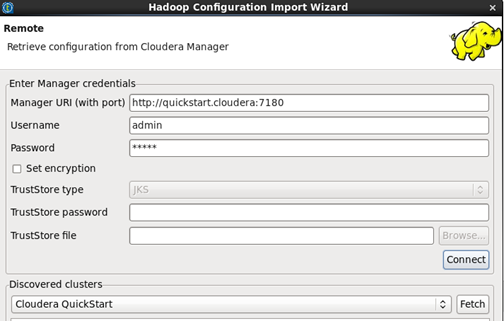Importing Hadoop metadata
Before connecting the Talend Studio to the Hadoop cluster, it is a good practice to import Hadoop metadata using the wizard or manually.
Detailed information can be found in Centralizing a Hadoop Connection.
This procedure shows how to import Hadoop metadata for Cloudera using the Import Wizard.
Procedure
Did this page help you?
If you find any issues with this page or its content – a typo, a missing step, or a technical error – let us know how we can improve!