Creating a Zendesk ticket
This scenario creates a Zendesk ticket on the Zendesk server and displays specified fields of the ticket on the console. This scenario assumes that you have a Zendesk user account, have API Token access enabled, and have an active API token. For information about enabling API Token access and generating an API token, refer to Generating a new API token.
For more technologies supported by Talend, see Talend components.
This scenario comprises two subJobs. The first subJob contains a tFixedFlowInput component and a tZendeskOutput component. It generates a ticket on the Zendesk server. The second subJob contains a tZendeskInput component and a tLogRow component. It retrieves the specified fields of a ticket and displays the ticket fields in the console.
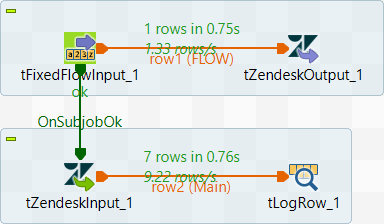
Did this page help you?
If you find any issues with this page or its content – a typo, a missing step, or a technical error – let us know how we can improve!
