Creating a response component
Create a response component that can be used in several operations.
About this task
In this example, you need to define a response in case of an error. The same response should be used for all operations.
Procedure
- Click the + button in the left panel and click Response.
- Enter Error in the Name field and add a description.
- Click Add next to BODY, then click Add property under TYPE.
- Enter message in the Name field and enter An error occurred, please try again or contact support in the Examples field.
- Click Save.
Results
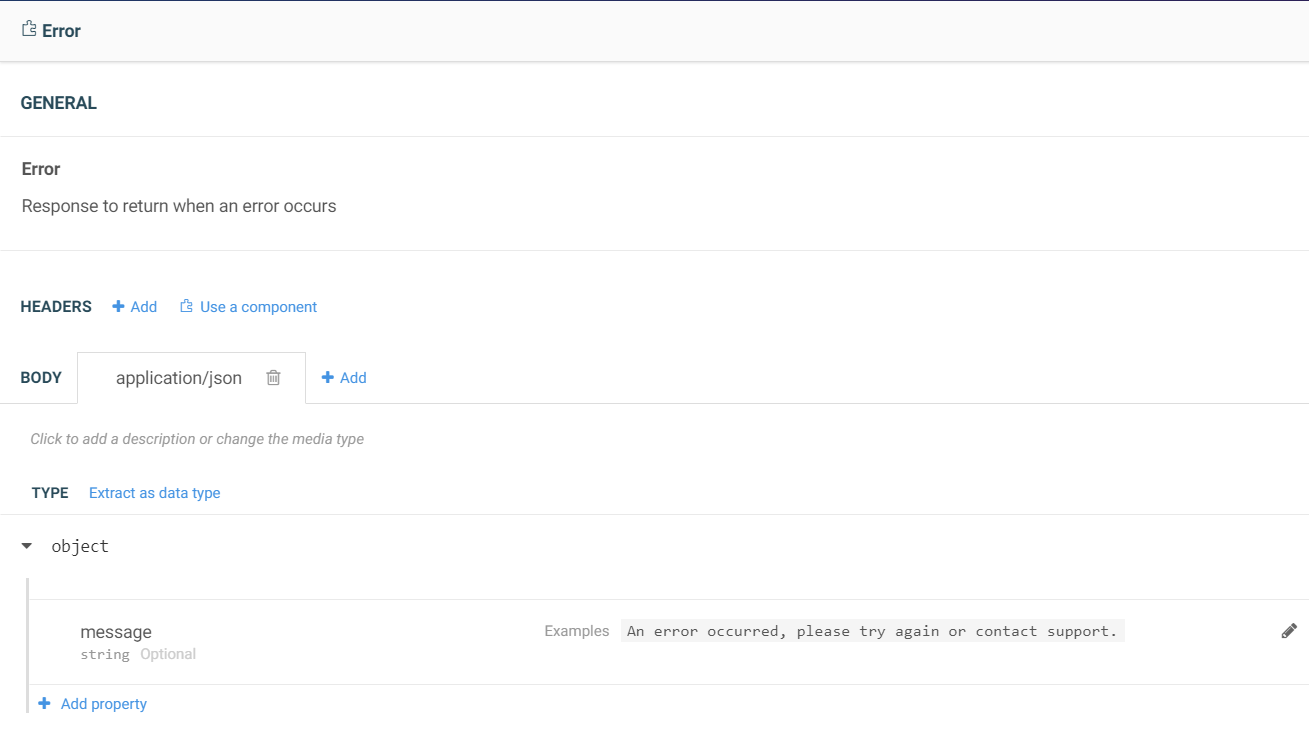
Did this page help you?
If you find any issues with this page or its content – a typo, a missing step, or a technical error – let us know how we can improve!
