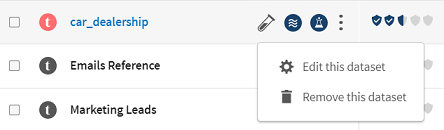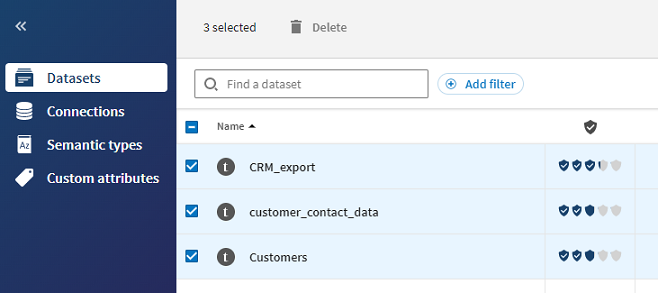Deleting datasets
When a dataset is not useful to you anymore, you can simply delete it to remove
it from your inventory.
Procedure
-
From the dataset list, you can either:
- Delete a single dataset.
- Delete several datasets in a single operation.
-
To delete a single dataset:
-
To delete multiple datasets:
Results
Did this page help you?
If you find any issues with this page or its content – a typo, a missing step, or a technical error – let us know how we can improve!