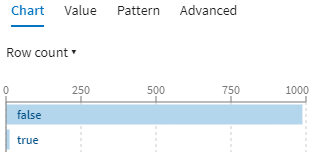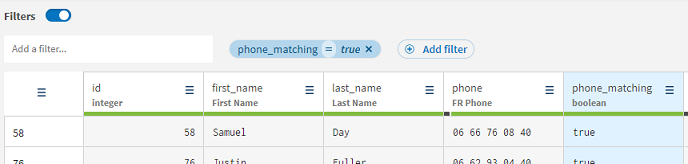Creating a filter
Creating a filter is a quick way to identify or isolate data.
You will isolate the values in the phone column that actually match the pattern defined in the previous step. This will be possible through the use of a filter on the values that were found as true in the phone_matching column.
Procedure
Results
The data is filtered on the value true, and you will now work on this small sample of data.
Did this page help you?
If you find any issues with this page or its content – a typo, a missing step, or a technical error – let us know how we can improve!