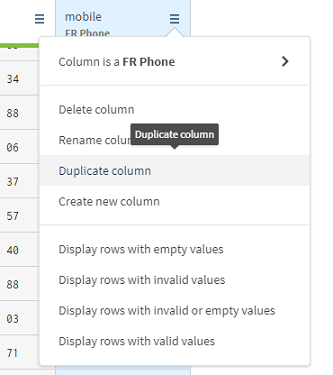Duplicating a column
In order to have a copy of the original data without having to create a new column and manually copy the data, you can simply duplicate a column.
Before working on the data, you will create a new column to receive the consolidated numbers.
Procedure
Results
The mobile column is duplicated and can now receive the consolidated data.
Did this page help you?
If you find any issues with this page or its content – a typo, a missing step, or a technical error – let us know how we can improve!