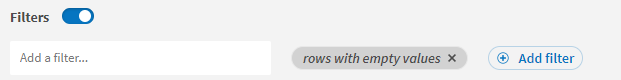Removing empty records from a column
The grey part of the quality bar indicates that a column contains empty records. You may want to remove the rows containing these empty records.
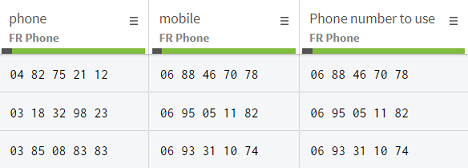
In the quality bar, data that matches the column type is shown in green, while red shows invalid data that does not match the column type.
Procedure
Results
All the rows containing empty records are removed from the dataset and the quality bar under each column is now fully green.
Did this page help you?
If you find any issues with this page or its content – a typo, a missing step, or a technical error – let us know how we can improve!