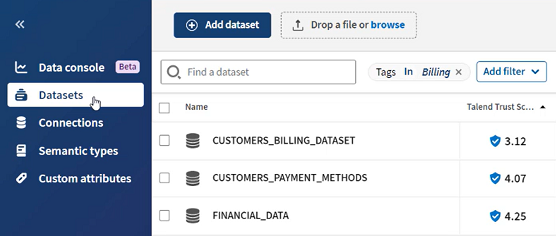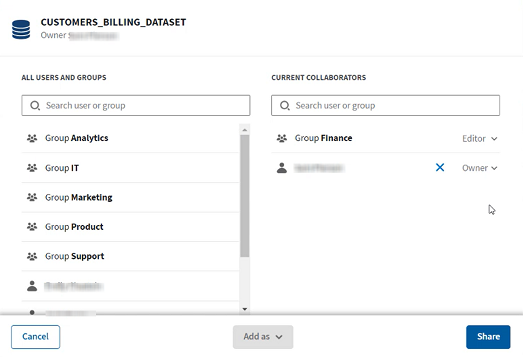Sharing the dataset to improve with competent users
You have identified that the datasets containing billing information may
need to be improved.
Because you are not really familiar with datasets
referencing financial data, you will take advantage of the collaborative features of
Talend Cloud Data Preparation
and Talend Cloud Data Inventory. The best course of action is to share the dataset with the lowest score with one of your
colleague from the finance department who has more expertise in this field.
Procedure
Results
Did this page help you?
If you find any issues with this page or its content – a typo, a missing step, or a technical error – let us know how we can improve!