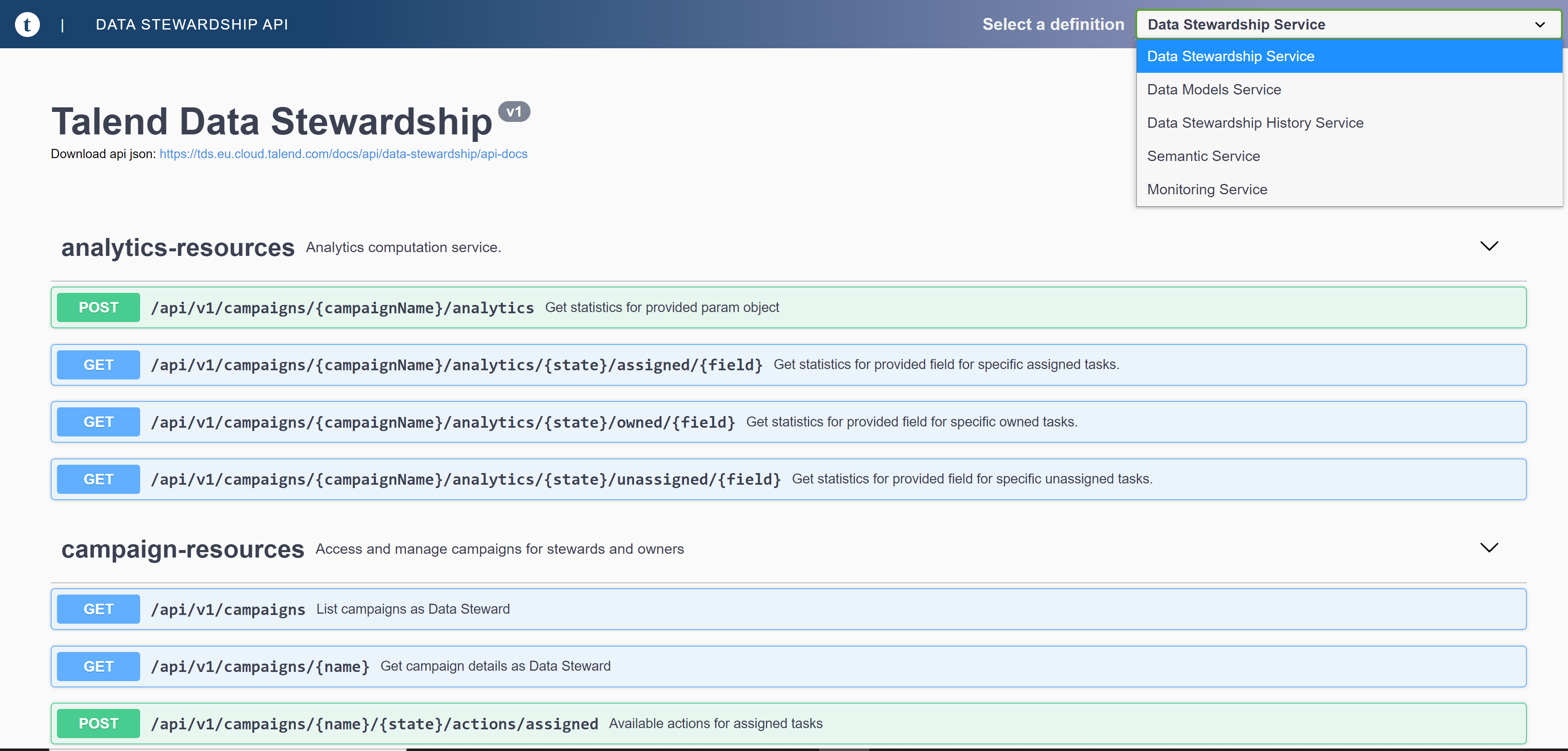Accessing Talend Cloud Data Stewardship REST API documentation
REST API simplifies your interaction with the data stored in Talend Cloud Data Stewardship by using a number of methods or request types.
You can access all REST API documentation pages based on Swagger and run requests on users, campaigns, schemas, tasks and task history. You can download a JSON file from any of the REST API documentation pages.
Procedure
Did this page help you?
If you find any issues with this page or its content – a typo, a missing step, or a technical error – let us know how we can improve!