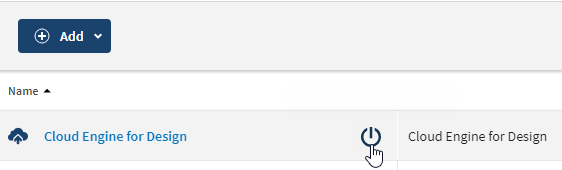Starting the Cloud Engine for Design
About this task
Procedure
Results
After approximately 3-4 minutes, the Cloud Engine for Design's status changes to Engine is running. You can start executing pipelines on this engine.
If you need to know the public IPs of this engine, click Cloud Engine for Design to open the Engine details blade. The public IPs are listed on the Info tab.
Did this page help you?
If you find any issues with this page or its content – a typo, a missing step, or a technical error – let us know how we can improve!

 icon to start the engine.
icon to start the engine.