Opening an object in the original tool
If you have enabled the Open In Tool option when importing the model, you can then open the objects in the model from the original tool. Note that such option is available only on some import bridges like Tableau.
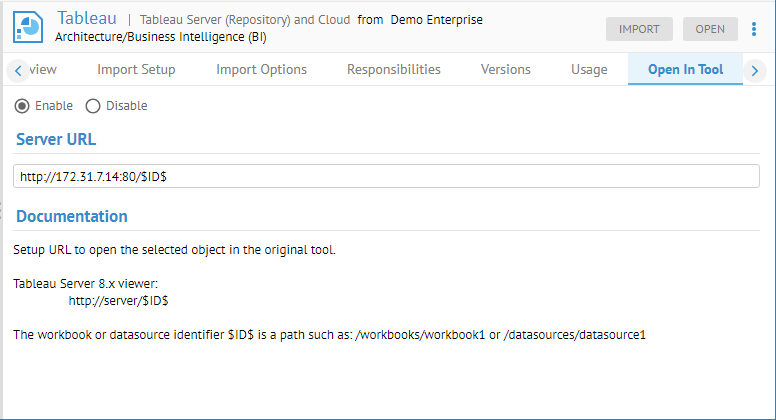
Some objects can be opened from the original tool that they are imported from. The typical use case is for Business Intelligence (BI) tools where a report object can be opened in the original tool. This is the case of a Tableau worksheet where users can Open In Tool at various locations such as:
- On any Tableau report object home page:
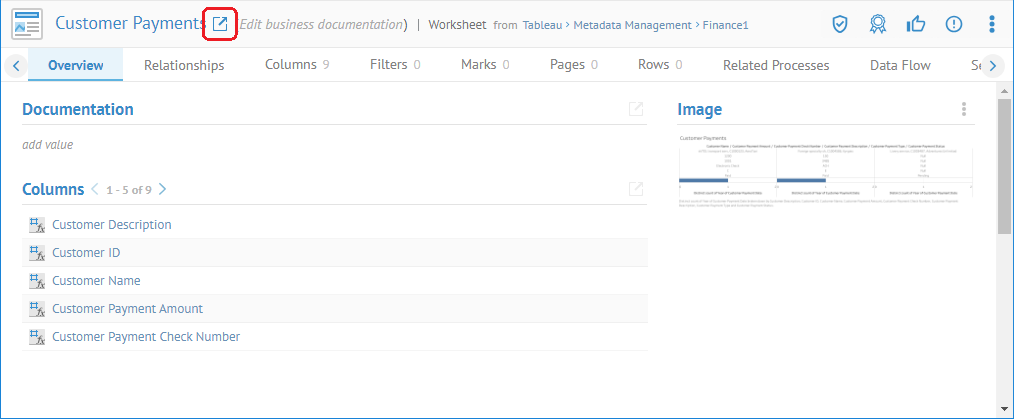
- From the More Actions menu on any Tableau report object home page:
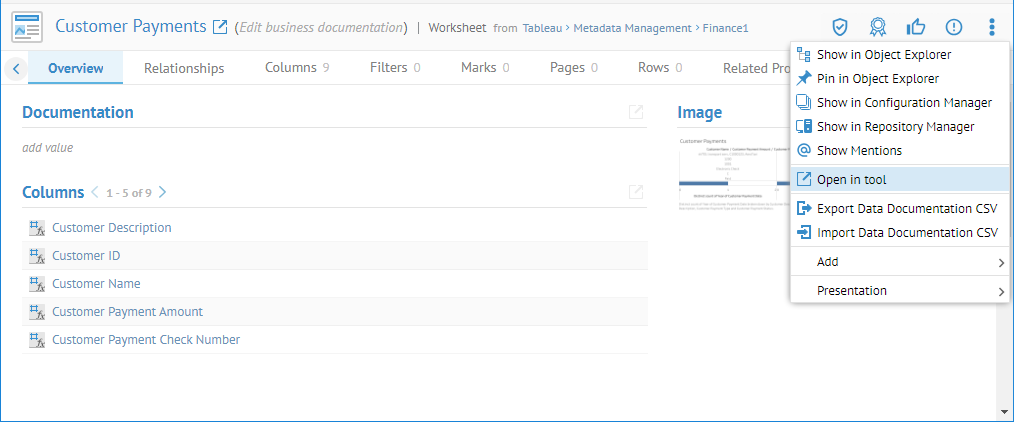
- From the Related Report tab on any Tableau report home page:
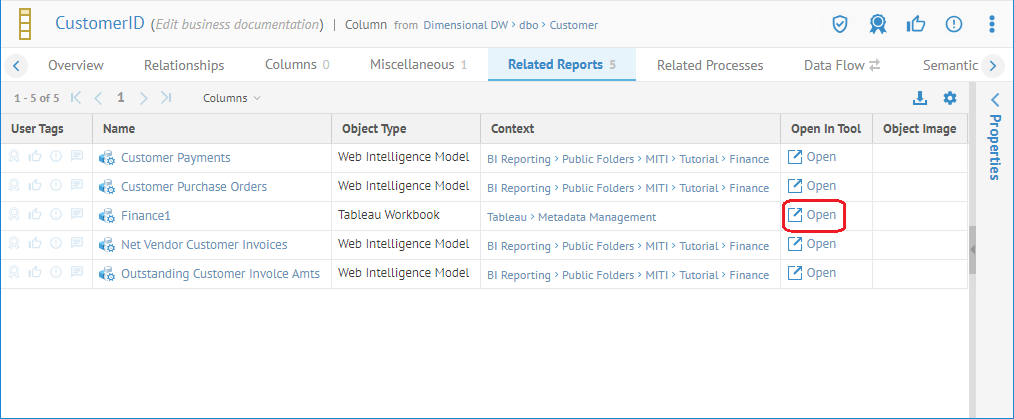
In all cases the Tableau workbook is then opened in the Tableau Server. Note that you still
need to have credentials on the Tableau server to see that report.
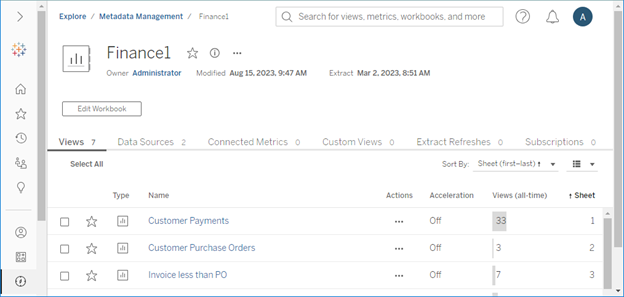
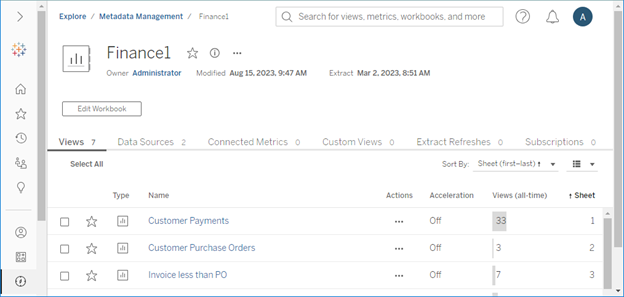
Did this page help you?
If you find any issues with this page or its content – a typo, a missing step, or a technical error – let us know how we can improve!
