Accessing the execution monitoring grid and examining collected data
Procedure
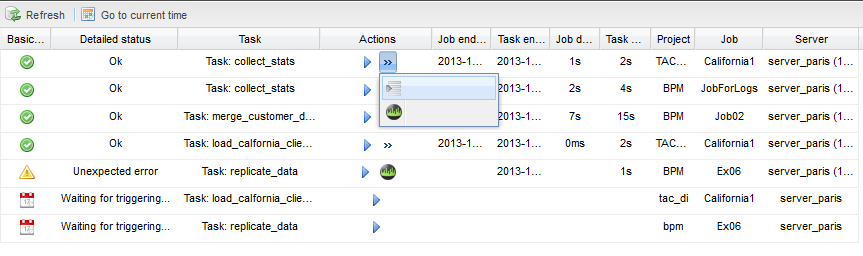
|
Column |
Description |
|---|---|
|
Basic status |
Task execution basic status:
|
|
Detailed status |
Detailed information about the status of the current task. |
|
Exit code |
Job exit code of the task. If the code equals 0, the task has been successfully executed, if other than 0 it means that an error occurred during the execution. |
|
Task |
The name of the task. |
|
Actions |
Actions you can do:
|
|
Expected triggering date |
The date and time expected for triggering the task. |
|
Task start date |
The date and time the task started executing. |
|
Job start date |
The date and time the Job started executing. |
|
Job end date |
The date and time the Job ended executing. |
|
Task end date |
The date and time the task ended executing. |
|
Job duration |
Job run duration time. |
|
Task duration |
Task run duration time. |
|
Project |
Name of the project containing the Job to be executed. |
|
Job |
Name of the Job to be executed. |
|
Job version |
Version of the Job as defined in Talend Studio. |
|
Context |
Name of the context as defined for this Job in Talend Studio. |
|
Virtual server |
Name of the virtual server, if any. |
|
Server |
Name of the server on which the task was last executed. |
|
Triggered by |
The user name of the person who triggered the task manually or the type of the trigger used to execute the task. |
|
Trigger |
The name of the trigger used to schedule task execution. |
|
Trigger type |
Simple trigger, The type of the trigger used to schedule task execution. This type may be: CronUITrigger, or File trigger. |
|
Last job generation date |
The date and time of the last generation of the Job. |
Did this page help you?
If you find any issues with this page or its content – a typo, a missing step, or a technical error – let us know how we can improve!

 shows the statistic view of
the corresponding execution.
shows the statistic view of
the corresponding execution.