Applying a profile
About this task
Once the profile created and listed, you will be able to apply it to the Talend Runtime Container(s) via the toolbar at the top of the ESB Conductor page.
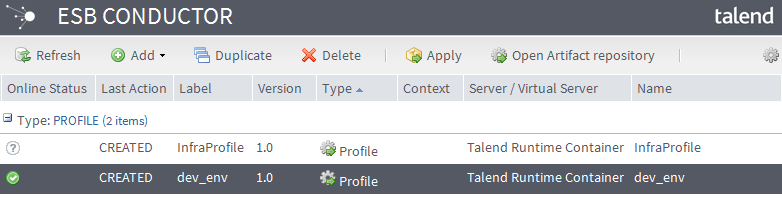
To apply a profile in a Talend Runtime Container from the ESB Conductor:
Procedure
Did this page help you?
If you find any issues with this page or its content – a typo, a missing step, or a technical error – let us know how we can improve!
