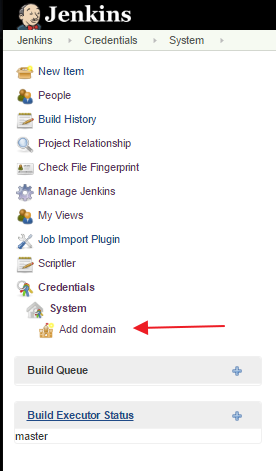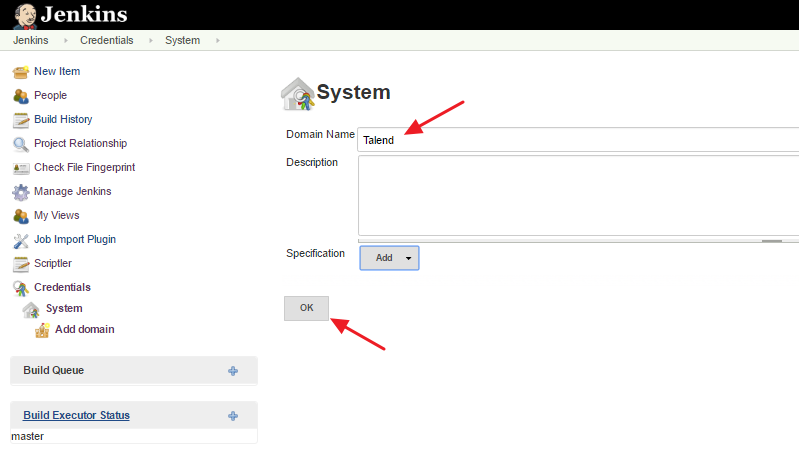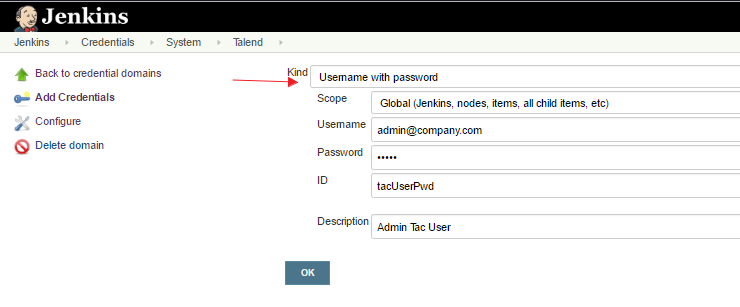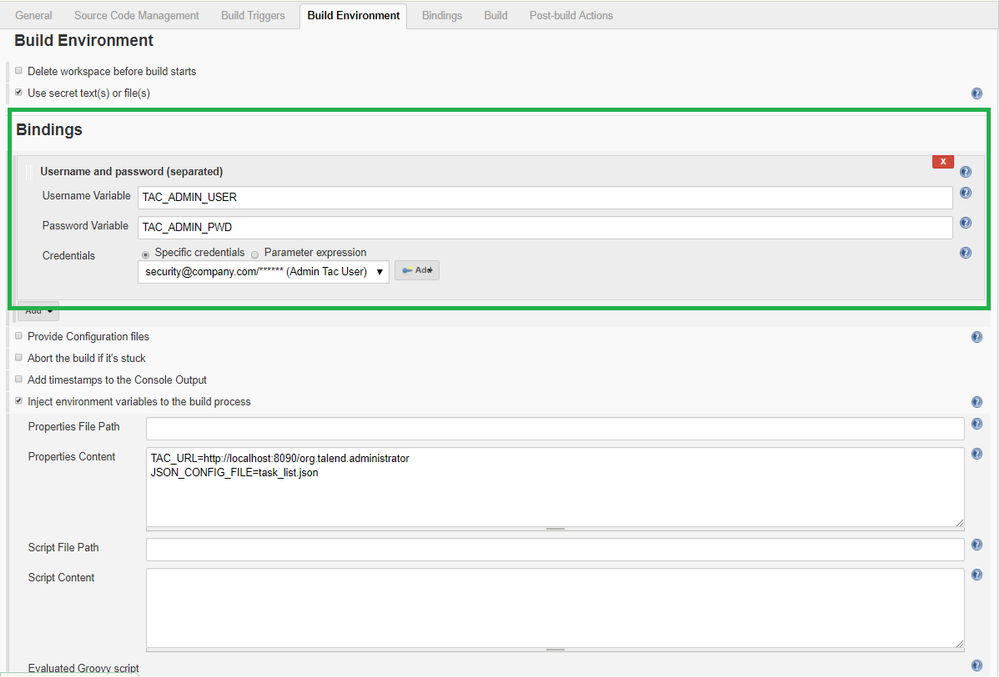Creating Talend Administration Center credentials in Jenkins
Save the Talend Administration Center credentials in the internal credentials repository in Jenkins.
Most of the MetaServlet APIs request authentication using a Talend Administration Center admin user and password.
Instead of hard-coding this information, the script will leverage the Credentials Binding Plugin to store the encrypted user and password in Jenkins.
Procedure
Did this page help you?
If you find any issues with this page or its content – a typo, a missing step, or a technical error – let us know how we can improve!