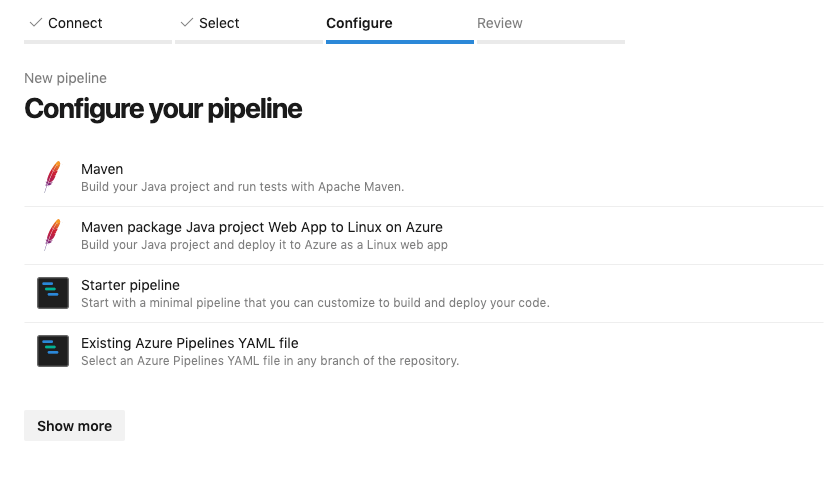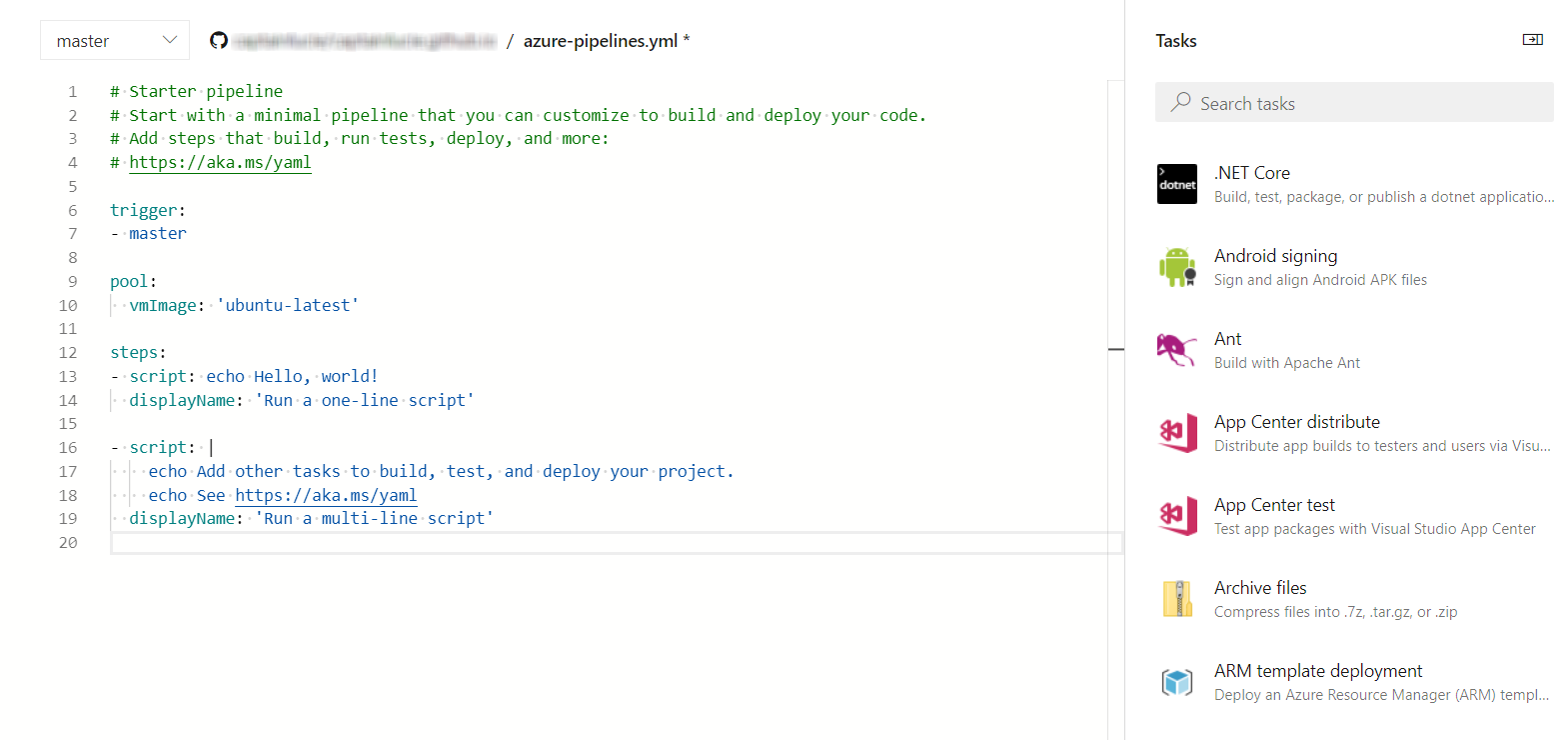Creating a build pipeline
Create a build artifact to be used in your release pipeline.
Procedure
Results
Did this page help you?
If you find any issues with this page or its content – a typo, a missing step, or a technical error – let us know how we can improve!