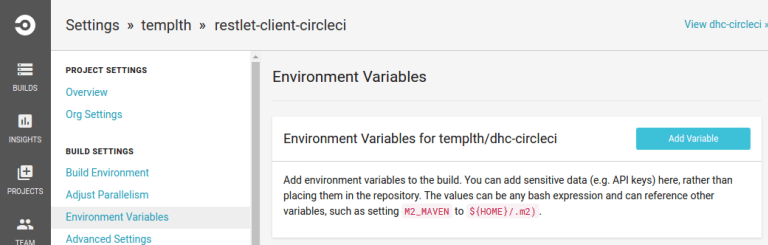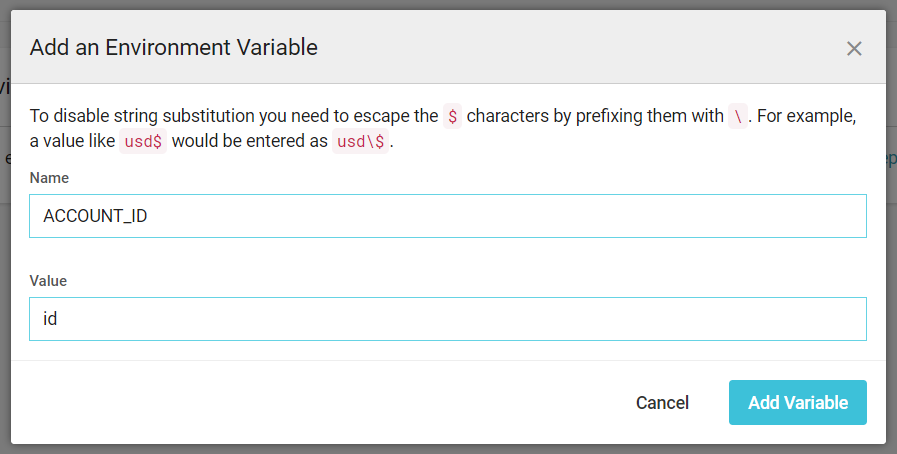Setting up your Account ID on CircleCI
Set up and manage your Account ID securely.
Test scenario automation through Maven is a paying feature, so you need to enter your Talend Cloud Account ID. Your ID is private to you and should not be published on a GitHub repository. A simple way to securely manage your Account ID is to add it as an environment variable in the Circle CI project settings.
Procedure
Did this page help you?
If you find any issues with this page or its content – a typo, a missing step, or a technical error – let us know how we can improve!