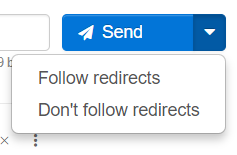Sending and redirecting requests
Once you have created a request, you can send it and configure
redirections.
Procedure
Did this page help you?
If you find any issues with this page or its content – a typo, a missing step, or a technical error – let us know how we can improve!