Distributing a model
There are various ways to distribute a model:
-
Use the Distribute option in the context-sensitive menu that you can access by right-clicking on a model or a target.
-
Use the Distribute option in the Target and Model sub-menus in the menu bar, and the icons for these options in the toolbar.
-
Use the Distribute icon in the environment tree structure at the target and model levels.
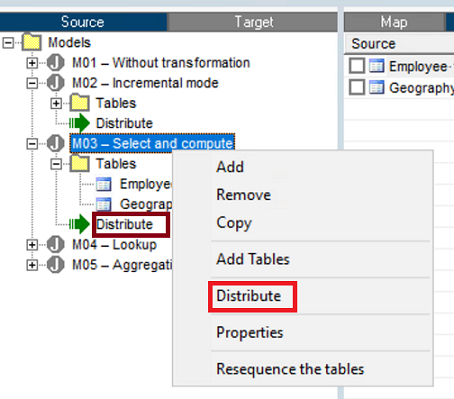
The distribution screen displayed depends on whether you select the Distribute option in a target or in a model.
The following screen is displayed by selecting the Distribute option in a model.
It displays a list of targets on which the selected model has not yet been distributed.
Simply select the target sites on which you want to distribute the model.
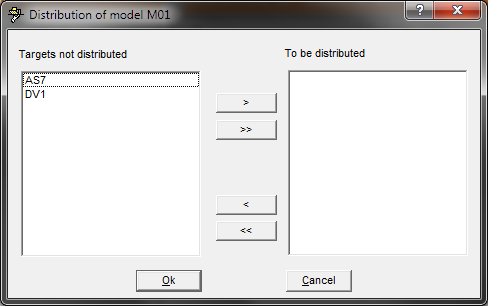
The following screen is displayed by selecting the Distribute option in a target.
It displays the list of models that have not been distributed in the selected target.
Simply select the models that you want to distribute on the target.
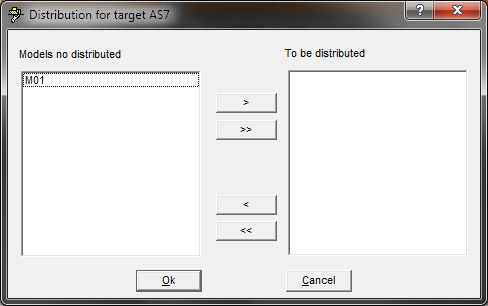
When you distribute a model on a target, the distribution properties window is opened (see Distribution).
The environment tree structure shows the distribution at a level below the target.
Did this page help you?
If you find any issues with this page or its content – a typo, a missing step, or a technical error – let us know how we can improve!
