Model properties
JOURNAL-type model:
|
For an AS/400 IBMi source: |
For other source types: |
|---|---|
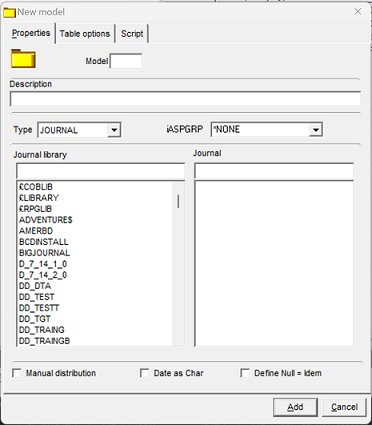 |
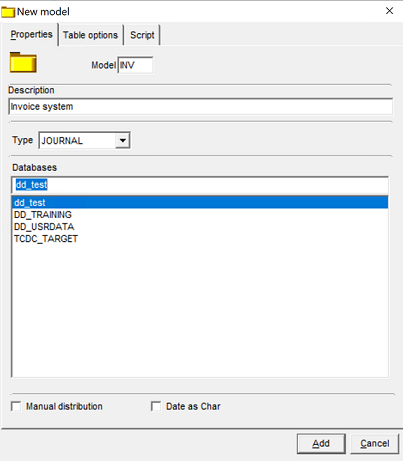 |
Model ID
This property is a 3-character code that serves as the unique identifier of a model in the environment.
This ID is also used to name of the file related to the replication process. For more details, see Naming structure of key programs. Do not use this ID for another model.
Description
The description is used to attribute a descriptive text to the model.
Type
| Replication type | Description |
| JOURNAL | Used to replicate the changes identified in the transaction journal. This is the only method in which the replication is executed on the fly (or real-time). |
| EXTRACT | Used to replicate based on the contents of the file/table to refresh the target database according to the specified frequency. |
Journal library (AS/400 IBMi source)
This property specifies the library in which the journal is located.
If the library is not included in the list (it was created after the manager was started), simply type in its exact name.
Journal (AS/400 IBMi) or database (no AS/400 IBMi RDBMS)
This property specifies the journal/database on which the model is based.
DSN, TEXT, XML (ODBC source)
This parameter allows you to specify from which source the extraction will take place:
-
DSN
This is an ODBC data source that is selected from those displayed.
-
TEXT
This is the path to the source directory of the files to extract.
-
XML
This is the type of XML and the source directory path of the files to extract.
Manual distribution
Manual distribution specifies whether a file added to the model must be automatically added to the models distributed (distributions) to the targets.
Automatic distribution (not selected) means it is added automatically
Manual distribution (selected) means it is not added automatically
Date as Char
This option sends the date in a character string rather than a date format, which enables to process various date output formats on the target machine.
Define Null = Idem (AS/400 IBMi Source)
For all databases, the default nulls and empty data from source databases are respected and transferred to the target without reprocessing (Null = Idem).
Regarding the AS/400 IBMi, two modes of operation are possible:
-
Defined null = Idem unchecked (default)
In this case, a transformation for Null is performed with the default processing:
No For key areas
Yes Other
-
Defined null = Idem checked
Null and empty values from tables sources are respected and transferred to the target without transformation (Null = Same)
The transformation of the null default value is shown under each table field added to the model. You can edit each field that operates in the transformation area tab in the properties of each table as well as in the selection/transformation for each model table (Source transformation).
Did this page help you?
If you find any issues with this page or its content – a typo, a missing step, or a technical error – let us know how we can improve!
