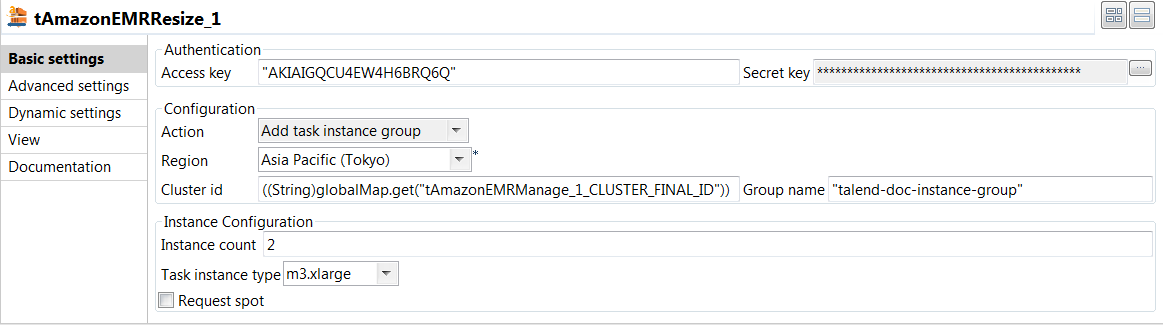Resizing the Amazon EMR cluster by adding a new task instance group
Configure the tAmazonEMRResize component to resize a running Amazon EMR cluster by adding a new task instance group.
Procedure
Did this page help you?
If you find any issues with this page or its content – a typo, a missing step, or a technical error – let us know how we can improve!