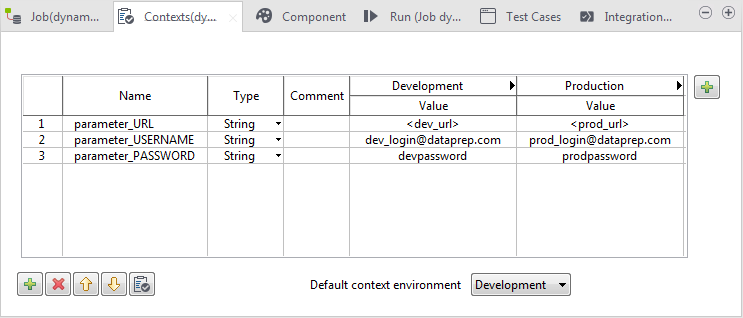Creating contexts for your different environments
For your Job to be usable in differents situations, you will create two distincts contexts.
Talend Studio allows you to create a set of variables that you can regroup in a context. In this example, you will create a context called Development and another one called Production. Each of these contexts will contain the variables to be used for the tDataprepRun configuration, according to the target environment.
Procedure
Results
These two different contexts will be available at execution time, when deploying your Job.
Did this page help you?
If you find any issues with this page or its content – a typo, a missing step, or a technical error – let us know how we can improve!