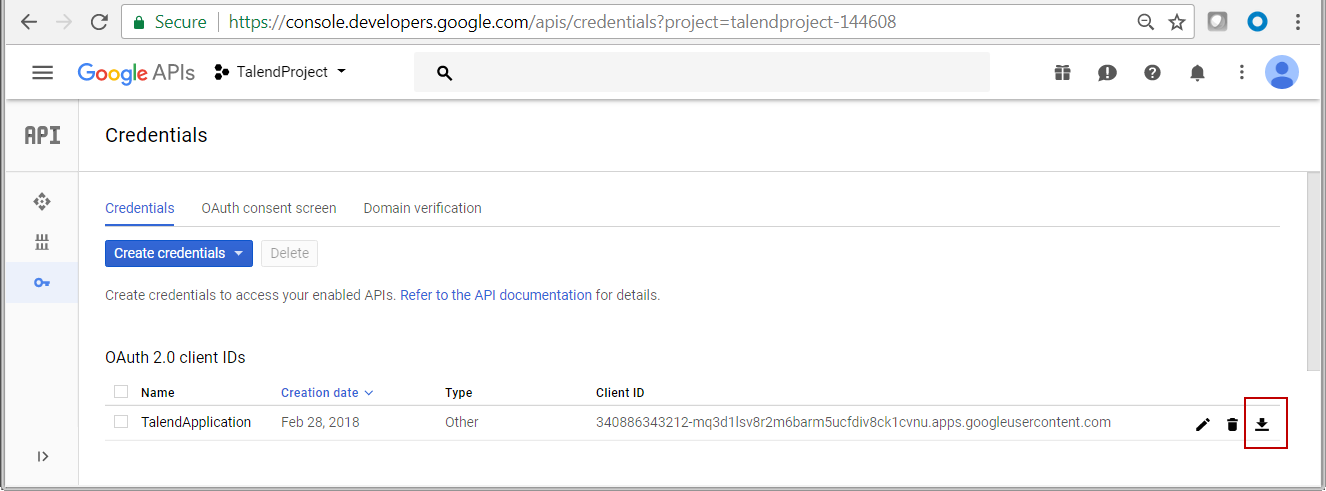How to access Google Drive using a client secret JSON file
To use a client secret JSON file to access Google Drive, you need to first download the
client secret JSON file from Google API Console by completing the following steps using
Google Chrome.
Before you begin
The client ID and client secret have been created in Google API Console. For more information, see How to access Google Drive using client ID and secret.
Procedure
Did this page help you?
If you find any issues with this page or its content – a typo, a missing step, or a technical error – let us know how we can improve!