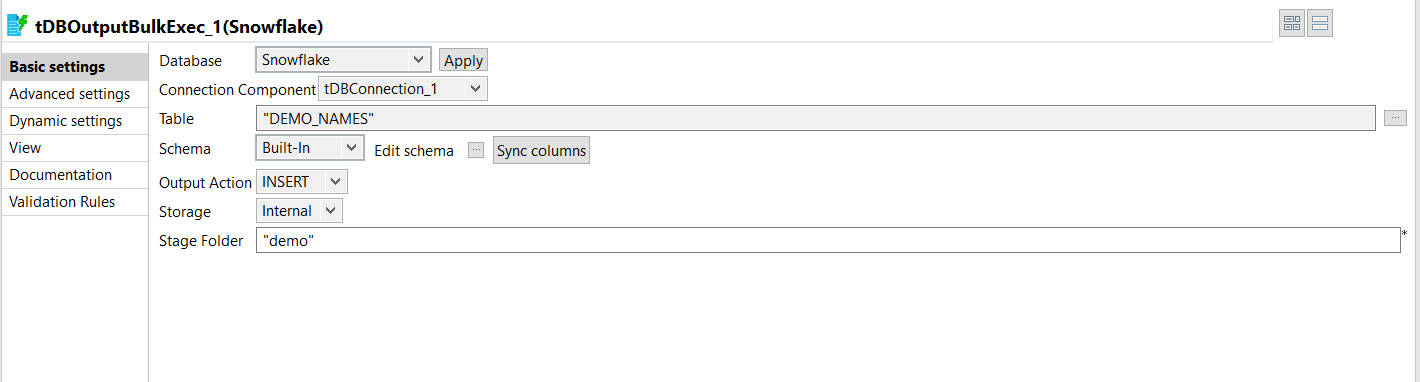Loading data to the Snowflake table
Configure the Basic settings of the
tSnowflakeOutputBulkExec component to insert data to the
Snowflake table.
Procedure
Did this page help you?
If you find any issues with this page or its content – a typo, a missing step, or a technical error – let us know how we can improve!