Using the global search
Easily perform a search across the whole application.
Information noteNote: This feature is only available with the R2022-04 version of Talend Data Preparation or
greater.
Instead of navigating through tabs and folders, you can save time and use the global search bar to search for different types of items and open them directly.
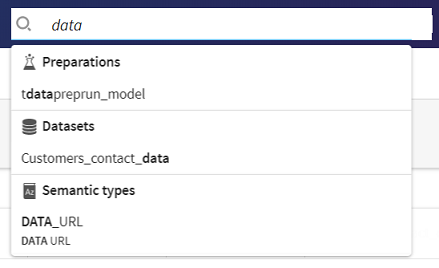
In the search bar located in the application header, enter the first letters of the item you want to open among:
- Datasets
- Folders
- Preparations
- Semantic types
A list of results opens, where the text that matches your search appears in bold. Click an item to open it directly.
Did this page help you?
If you find any issues with this page or its content – a typo, a missing step, or a technical error – let us know how we can improve!
