The export history page
For a given preparation, a history of the last 100 exports that have been performed is available.
To access the history of your preparation, click the Export History button in the application header bar.
The Export History page opens, where various information on the export process is displayed.
You can enable desktop notifications to get updates about the export status directly from your web browser.
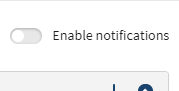
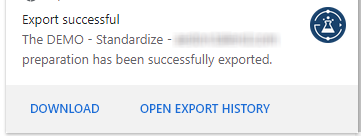
Basic information on the export is available at first glance, but you can also expand a specific export for additional information.
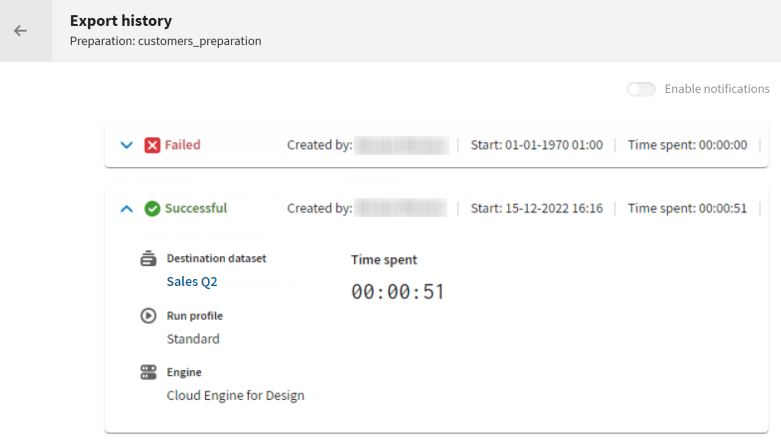
| Field | Description |
|---|---|
| Status | The status of the export can be:
|
| Created by | Name of the user who started the export. |
| Start | Date and time at which the export process was launched. |
| Time spent | Duration of the export process. |
| Download | Use this button to retrieve the result of the preparation as a local file. Only the latest export of a preparation for a given output format can be downloaded. |
| Format | Describes the output format selected for the export. |
| Destination | Name of the output file. |
| Engine | Describes on which execution server the export was launched. |
Did this page help you?
If you find any issues with this page or its content – a typo, a missing step, or a technical error – let us know how we can improve!
