Running a preparation
When you are finished cleansing your dataset, you may want to send the result of your preparation to a new or existing inventory dataset.
As this feature is available in
beta, you must activate it in the Labs window. For more information about beta features, see Labels on Talend Help Center.
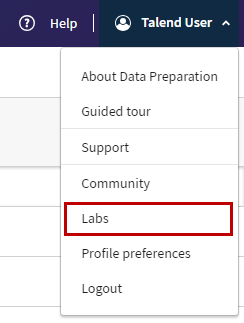
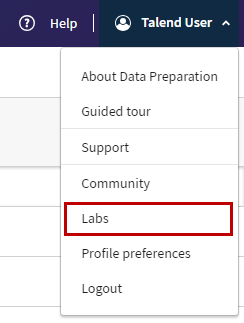
For this scenario, activate the Run a preparation to a dataset feature.
You can check the status of the run or click the link to your destination dataset in the Run history page. For more information, see The run history page.
This feature comes with the following limitations:
- You can only run the current version of a preparation. It is currently impossible to run a specific preparation version.
- When running a preparation to a new table created "on the fly", if there are leading or trailing spaces in the column names of the preparation, the run will fail. As a partial workaround, during the run configuration, you can select the advanced option Uses sanitized name as column name to replace leading and trailing spaces with underscores.
- When running a preparation into a database dataset, inserting or updating more than 200,000 new rows can lead to performance issues.
- Data in date formats are inserted as DateTime data in database datasets.
Did this page help you?
If you find any issues with this page or its content – a typo, a missing step, or a technical error – let us know how we can improve!
