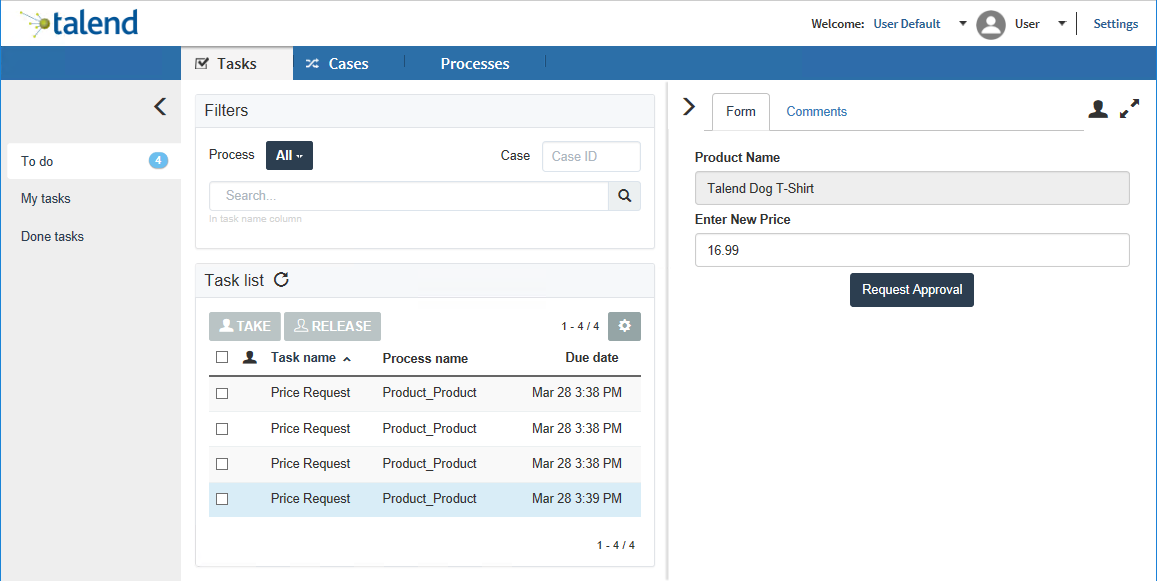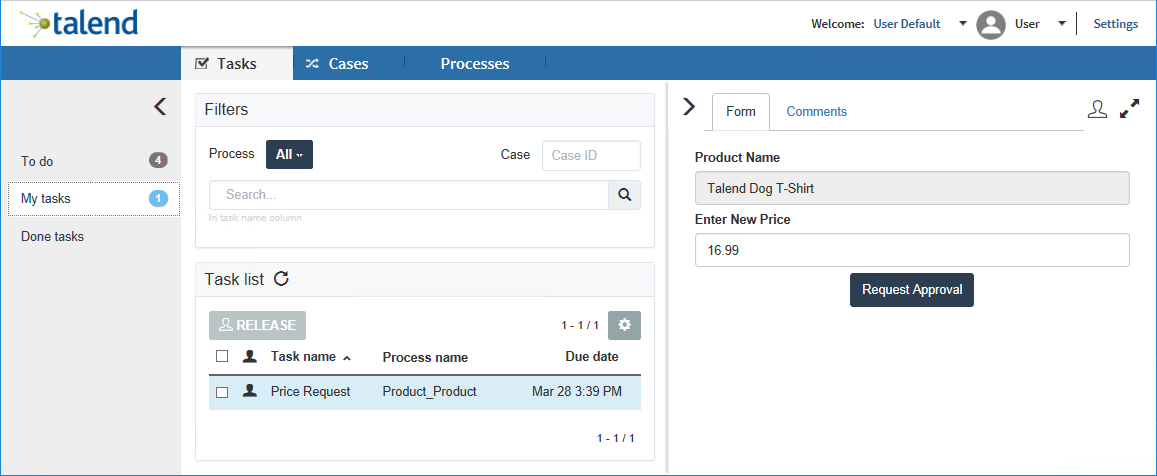Managing workflow tasks as a Bonita User
If you log into the web portal and choose to be a Bonita user, you can take or release a task available in the Tasks view.
Information noteWarning: The tasks available in the Tasks view depend on
the roles of the login user.
About this task
Procedure
Did this page help you?
If you find any issues with this page or its content – a typo, a missing step, or a technical error – let us know how we can improve!