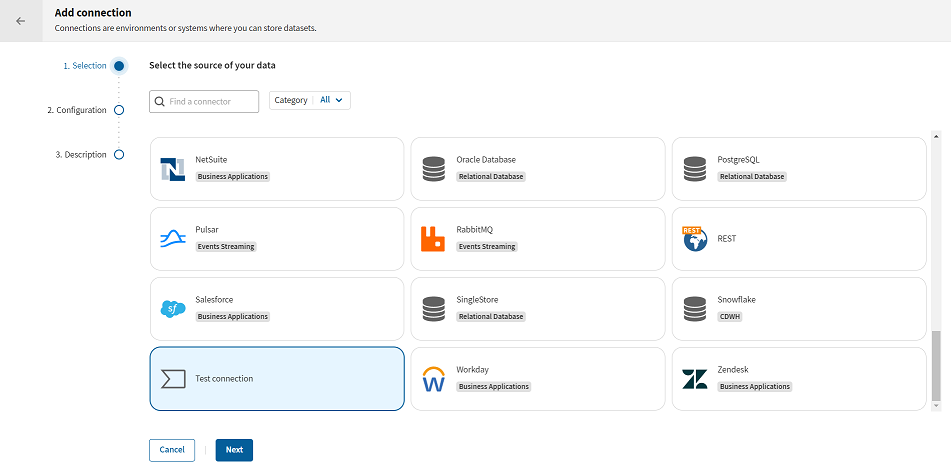Creating a connection to store your test data
How to create a connection used to store the test dataset that will be processed in your first pipeline.
Creating a Test connection is the easiest way to start if you do not have data available in a specific system yet, as it is a "fake" connection that allows you to enter manually your test data and save it as a reusable dataset.
Procedure
Did this page help you?
If you find any issues with this page or its content – a typo, a missing step, or a technical error – let us know how we can improve!