Type converter properties
Properties to configure in order to process your records using Type converter. You can add as many converters as you want in the processor configuration.
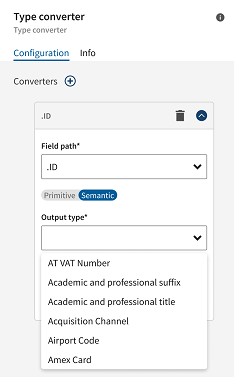
- The Type converter processor cannot process sub-records. If you want to convert these records, you need to use a Field selector processor before in order to reorganize the records and put them on top of the schema.
- If you have a CSV dataset on S3 and want to use it with a Type converter processor in your pipeline, you need first to define a quote (") in the Text Enclosure Character field when creating the S3 dataset otherwise an error will be thrown.
| Property | Configuration |
|---|---|
| Converters |
Information noteTip: You have the possibility to apply multiple conversions on
the same field. For example, you can convert a String type field that
contains a date into a Long type field, and then use this generated Long
type field to convert it into a DateTime type field.
|
|
Property |
Configuration |
|---|---|
| Description (optional) |
Enter a description for the processor. |
To rename the processor, click the ![]() Rename icon next to the default name of the processor.
Rename icon next to the default name of the processor.
Data types are propagated from one component to the next in your pipeline. For this reason, the type you choose to enforce for a field using the processor will be kept in the following components.
Did this page help you?
If you find any issues with this page or its content – a typo, a missing step, or a technical error – let us know how we can improve!
