Talend Cloud Data Preparation
| Feature | Description |
|---|---|
| Force the semantic type of a column | When changing the semantic type of a column in a preparation, you are no
longer limited to the types that have the highest matching percentage. If the
semantic type that you want to apply is not listed in the suggestions, you can
directly browse and search for it.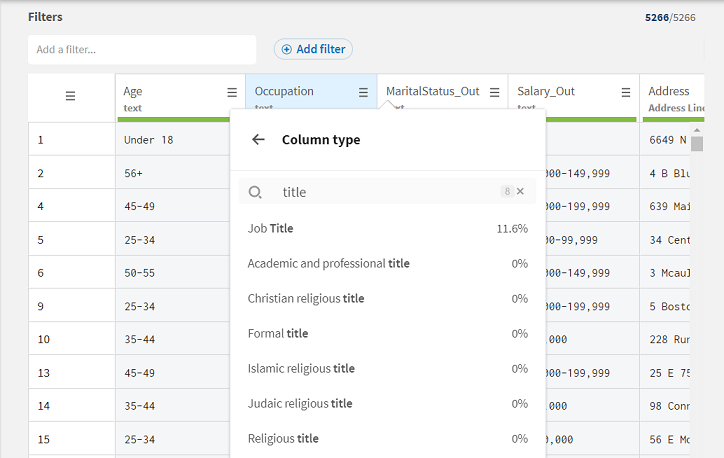
|
| Improved filtering in preparations | You can now benefit from improved filtering capabilities when working on a
preparation. In addition to the global search, you can use the Add
filter button to specifically select a column, an operator, and the
keywords to look for. This make the creation and combining of filters more
intuitive and powerful.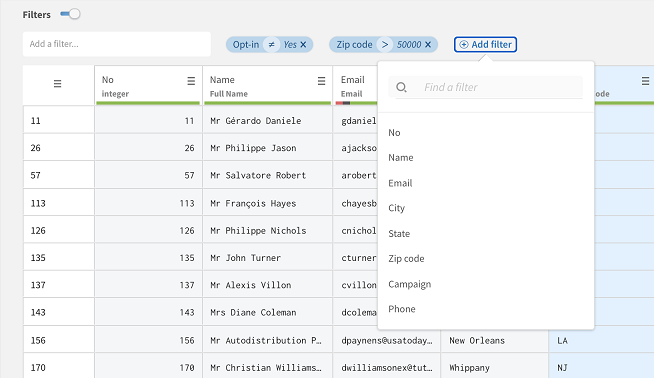
|
| New Swagger URLs | The Swagger API documentation can now be reached by using these URLs,
according to your cloud provider and data center:
|
| Hybrid Installer | You can now install Talend Cloud Data Preparation hybrid on Windows and Linux using the Installer. |
Did this page help you?
If you find any issues with this page or its content – a typo, a missing step, or a technical error – let us know how we can improve!
