Talend Management Console
New features
| Feature | Description |
|---|---|
| SSO settings for multi-tenancy | When you need to set up SSO for multiple accounts (multiple tenants) on
Talend Management Console, use their account IDs to define the unique entity ID of each account in
your SSO application. For example,
https://iam.us.cloud.talend.com/oidc/ssologin/<your_account_ID>
as your entity ID for the AWS US region. For information about how to configure SSO to use Talend Cloud, see Talend Cloud Single Sign-On (SSO) Configuration Guide. |
| New task logging architecture | The task logging architecture has been redesigned to bring an enhanced log
experience with Talend Management Console. This new design consists of:
See the following information and the Remote Engine specific section
for more details.
|
| New page to manage logs |
From the new page Run Overview, you can view:
From the Logs tab, you can:
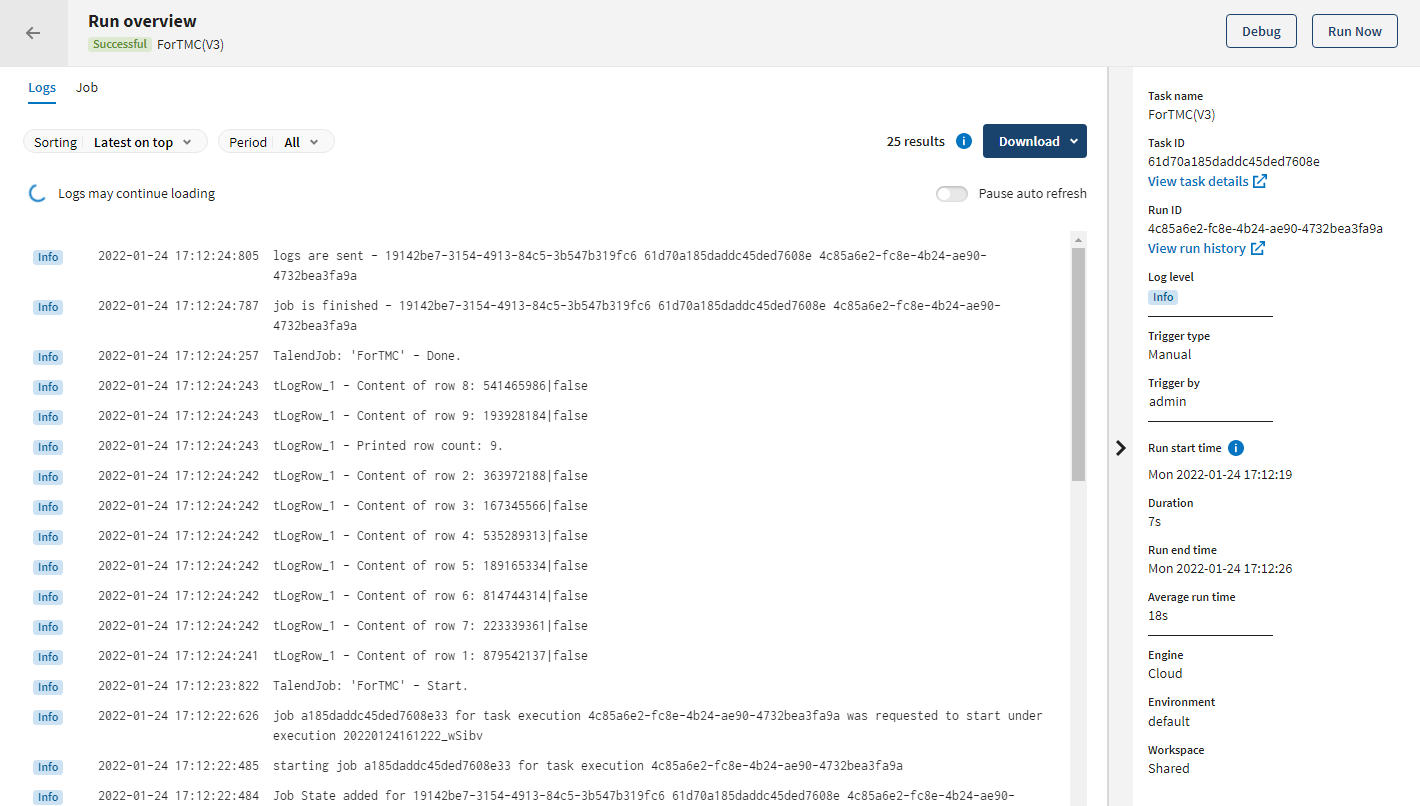
As the logs load faster with the Remote Engine 2.11.0, it is recommended to upgrade to this version. The logs are now exported in JSON format. From the
Job tab, you can view the task design and run
parameters.
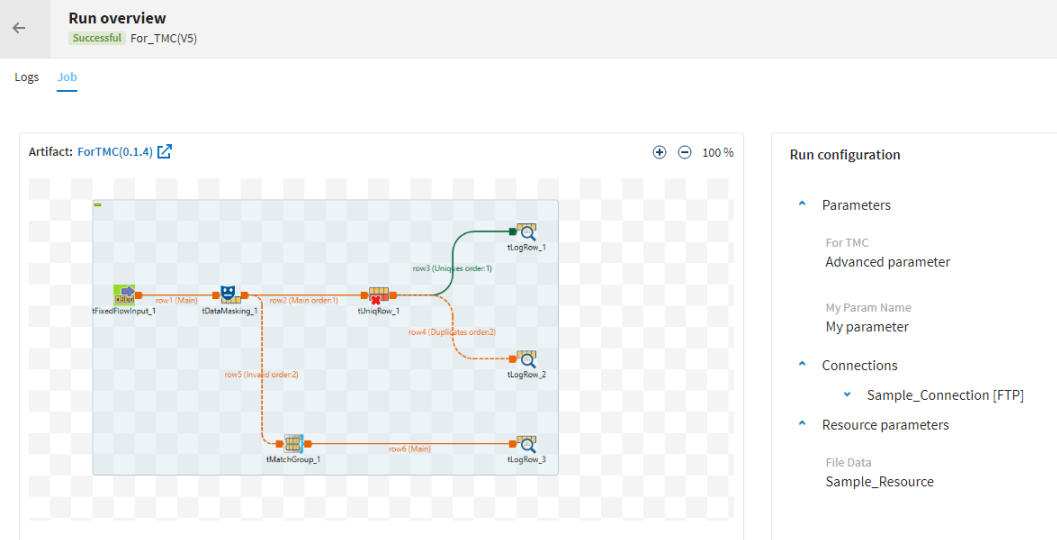
To access the Run overview page, go to the Operations tab and click a task. |
|
FATAL Log Level support |
With a Remote Engine V2.11.0 and onwards, the FATAL type
error is now explicitly displayed in the run log of Talend Management Console. Although you cannot apply filters on this FATAL log level, the explicit display helps you easily identify errors of different severity levels. If you do not need this display, change the job.log.fatal.level parameter to false in the file Remote_Engine_installation/etc/org.talend.ipaas.rt.jobserver.client.cfg. |
| New column for task and plan schedule | You can now see the task and plan schedule from the Tasks and
plans page: The new column Trigger
has been added and is displayed by default. For more information on the schedule, you can click the Triggers and plans icon. 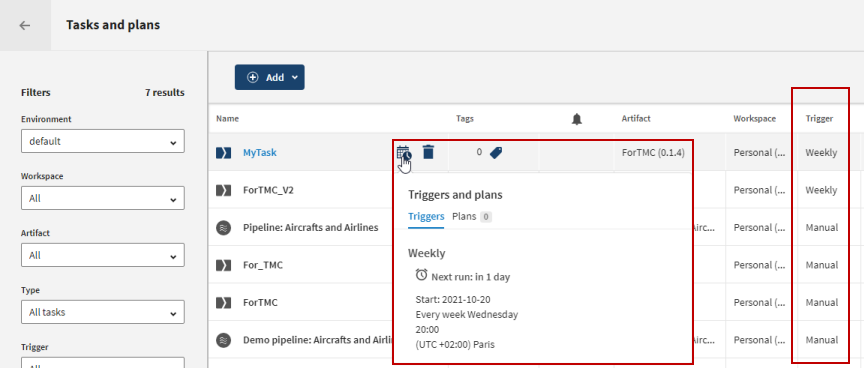
|
| New task status | Before the task runs or stops, it is now in Pending status. |
| Saving execution logs to an external Amazon S3 bucket | This feature is now deprecated. Use the APIs to export the logs. For more information on the APIs, see https://api.<env>.cloud.talend.com/tmc/swagger/swagger-ui.html. <env> is the name of your Cloud region. If you do not know what your region name is, see Talend Cloud regions and URLs. |
| Public API versions |
The v1.x Public API has been deprecated since the R2020-05
release and will be removed in the November release to come
(R2021-11). When migrating your API programs from v1.x to the
latest v2.x Public API, you need to update the following endpoints
Get started with the latest Public API on https://api.<your_environment>.cloud.talend.com/tmc/swagger/swagger-ui.html. |
| Talend Cloud Migration Platform | The Talend Cloud Migration Platform has been upgraded to version 3.7.0.
|
APIs
New APIs are introduced to automate the management of the logs of the task runs in Talend Management Console.
| Method | Endpoint | Description | Query parameters |
|---|---|---|---|
| GET | /executions/{runId}/logs | Gets logs of a given task run. |
These parameters are all optional. |
| POST | /executions/{runId}/logs | Generates the full log of a given task run and returns a
download token to this log. This token is valid for one hour. |
|
| POST | /executions/{runId}/logs/status | Checks the status of the generated log and returns a download
URL. Put the download token in the body. |
- |
For documented use cases of these APIs, see Monitoring tasks.
Bug fixes
Some fixes are linked to internal issues, therefore not visible for users outside Talend.
| Issue | Description |
|---|---|
| TDOPS-1011 | Task could not run because of the missing resource parameter |
| TMC-17830 | Available artifact versions were different depending on the Talend Studio version |
| TMC-24747 | The FATAL type error is now displayed in the run logs |
| TMC-25059 | Task was still in Running status when the logs indicate the task has been executed |
| TPOPS-2230 |
Eclipse Jetty DoS upgraded to 9.4.43.v20210629 |
| TPOPS-2264 | Names of Remote Engines in a cluster were not displayed |
| TPOPS-2276 |
Context parameter was not taken into account in API POST, /executions endpoint |
| TPOPS-2288 | A plan kept running when a task could not start |
| TPOPS-2343 |
Timestamps had incorrect format when using API to execute plans |
| TPOPS-2381 | Deployment Strategy was wrong in the TMC API |
| TPOPS-2465 | No logs were displayed in the Run overview page |
Get started with Talend Management Console on Talend Management Console User Guide.
Did this page help you?
If you find any issues with this page or its content – a typo, a missing step, or a technical error – let us know how we can improve!
