Talend Management Console
New features
| Feature | Description |
|---|---|
| New artifact repository |
The artifact repository has been migrated from Nexus to Minio. Therefore, you must add the related Minio URLs to your allowlist to ensure that your tasks continue to run. AWS:
Azure:
|
| Exponential back-off retry pattern |
Exponential back-off retry pattern has been adopted to provide not only faster first and second retries (1 minute and 3 minutes respectively after the initially failed attempt), but also better global behaviour on peak workload situation. A retry is automatically started at the end of each interval, which is subsequently incremented to 1 minute, 2 minutes, 4 minutes and 8 minutes, until the fourth, also the last, retry is accomplished. |
| Service account |
The new Service account tab allows you to easily create and manage service accounts. The access token specific to service accounts are displayed and managed in the Access tokens tab, along with the personal access tokens. Once a service account is created, use it along with other Talend Management Console API services to accomplish your daily tasks. The service account API endpoints provide more sophisticated capabilities to help you leverage this new service account feature. For further information about the service account API feature, see the following API specific section. 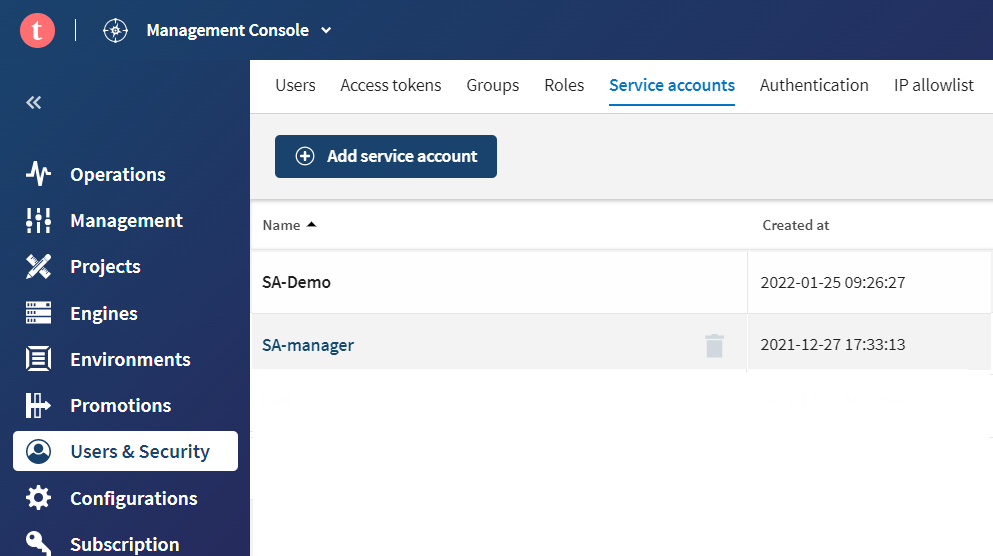
A service account token is not a personal access token. It is based on a standard OAuth2 Client Credentials flow and needs to be generated via its dedicated API service endpoint. |
| Talend Studio update management |
You can now control Talend Studio updates directly from Talend Management Console. When you apply an update, all connected Talend Studio instances will be asked to use the applied update for all projects. You can choose the update version from the list below Available updates and apply it to all your projects. It is recommended to test the update version before applying it. 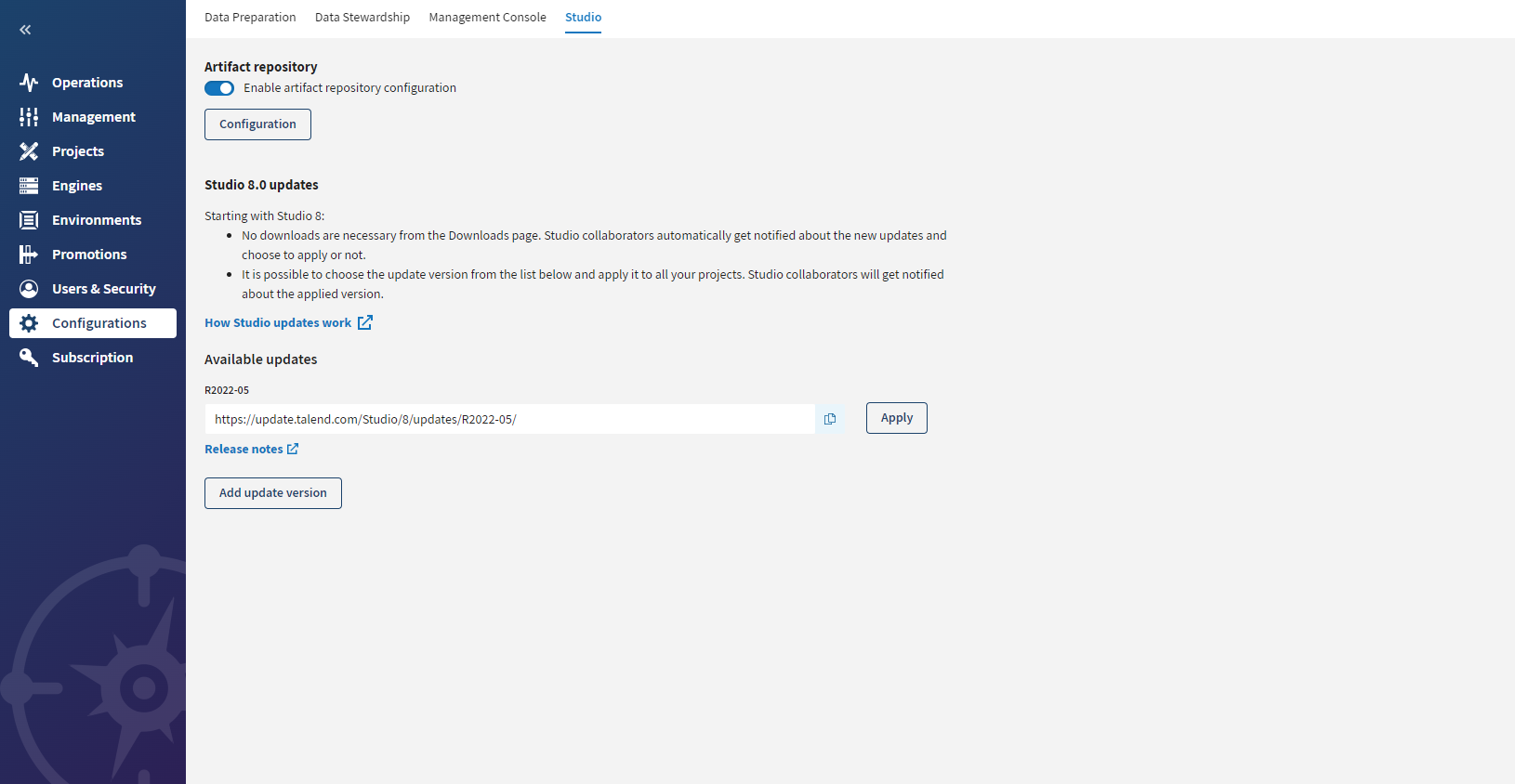
Talend Studio collaborators will get notified about the applied version. As all Talend Studio instances connected to the same project must use the same version, collaborators have to accept the applied version. It will become the only version available in Talend Studio. To access the Studio tab, go to the Configurations tab. You have to install the R2022-05 Studio Monthly update or a later one manually to each Studio to use this feature. |
| Run overview: logs exported in TXT format |
In the Run overview page, you can export the execution logs into a plain text file with the UTC time by default by clicking Download from the Logs tab. You can use Talend API service to download the logs in JSON format. |
| Talend Cloud Migration Platform upgrade | The Talend Cloud Migration Platform
has been upgraded to 4.2.0.
|
| New faceted search in Promotion run history | The user experience has been enhanced in the Promotion run
history page with the new faceted search. 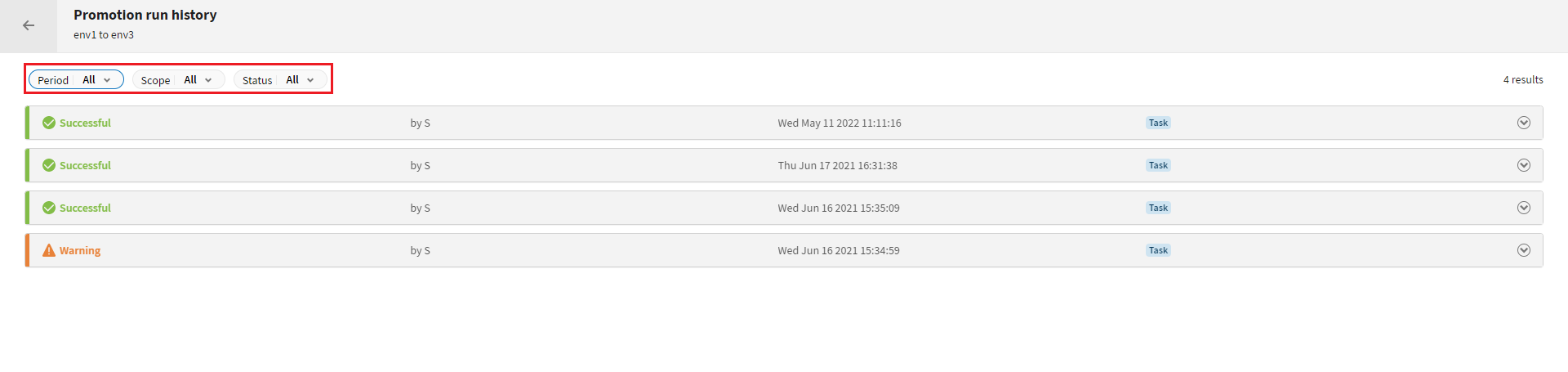
You can access the Promotion run history page by clicking View history in the Run history tab from the Promotion details panel. |
| Information on the average run time calculation | From the Run overview page, you can see how the
average run time is calculated by clicking the information icon. The
calculation is the average duration of the last ten runs with the Successful
or Rejected status. |
Get started with Talend Management Console on Talend Management Console User Guide.
Did this page help you?
If you find any issues with this page or its content – a typo, a missing step, or a technical error – let us know how we can improve!
